Marketers handle a huge volume of images and videos every year. From product shots and lifestyle photography to social content and ads. Trying to stay organised with tools like Google Drive, Dropbox or a shared network folder quickly becomes frustrating. They’re fine for storing documents, but they’re not designed for finding, sharing or reusing marketing content efficiently. And as your brand grows, you’ll find that those tools will start holding you back.
That’s where marketing asset management comes in. It gives your team a central place to organise, access and deploy all your visuals. It helps you launch campaigns faster, stay consistent, and cut down on repetitive tasks so you can grow your brand.
What are marketing assets?
Marketing assets are essentially any type of digital assets you’re using to promote and market your brand. They come in a whole host of different file formats, but here are some of the most common types:
- All your brand logo variations
- Website assets like homepage hero images
- Graphics and GIFs ready to go out on your social channels
- Product imagery and photography
- Stock photography you’ve bought a licence for
- Video files for ads, social and your site
- Social media and graphics for your advertising campaigns
- Audio files, like a podcast your team has made or creative for audio ads
A quick rule of thumb: if you’re using a digital file in your marketing campaigns to attract customers in some way, then it’s a marketing asset. Find out more in our guide to digital marketing assets.
What is marketing asset management?
Marketing asset management (MAM) is how businesses organise, store, and share the digital assets they use for marketing.
Right now, you might be storing files in tools like Google Drive or Dropbox — and that’s fine for basic documents. But chances are, your team is creating far more than that. Think product images, campaign videos, graphics, logos and other brand assets — all in different file types and used across multiple channels. Those kinds of marketing assets need more than simple file storage.
That’s where dedicated marketing asset management software comes in. We’ll get into the benefits of a proper MAM system later in the article, but for now, here are some tips on getting on top of your assets if you’re still using shared drives.
How can I manage my marketing assets more effectively?
Managing all the content you need for different marketing channels can feel overwhelming without the right systems in place - especially when you've got a growing marketing department. But getting organised doesn’t have to be complicated. With a clear process, you can streamline the way you work and make sure your team can always find the assets they need.
[fs-toc-omit] 1. Take an inventory and categorise your assets
Start by pulling together everything your team uses regularly. That might include logos, product imagery, videos, campaign graphics and more. Then, group those assets by type, campaign, or any other categories that make sense for your business.
👉 We’ve got a handy worksheet to help you pull assets together ready to migrate to a MAM system.
[fs-toc-omit] 2. Choose a single, central location
Next, decide where your assets will live. Many teams start with cloud-based tools like Google Drive, Dropbox or a shared network drive. These can work well initially, but they often become harder to manage as your content library grows.
[fs-toc-omit] 3. Establish file naming conventions
Consistent file naming makes assets easier to find, especially if you’re sticking with shared drives. MAM software tools offer more advanced ways to search — like tags and custom fields — so you’re not solely reliant on filenames, but good naming practices still help keep things organised.
[fs-toc-omit] 4. Train your team
If you’re relying on folders and spreadsheets, training is essential. Make sure everyone understands how your system works, follows naming conventions, and plays their part in keeping things organised.
[fs-toc-omit] 5. Keep improving your process
Asset management isn’t something you set up once and forget about. Regularly review how things are working, gather feedback from your team, and make adjustments where needed. If the process is still slowing you down, that’s often a sign it’s time to consider a marketing asset management tool built to scale with your brand.
What is marketing asset management software (and why is it essential for brand growth)?
Once you’ve got a handle on how you’re organising and storing your files, it’s worth stepping back to look at the bigger picture — because this isn’t just about tidiness. The way you manage your marketing assets can have a real impact on how efficiently your team works and how quickly your brand grows.
In the early days, tools like Google Drive, Dropbox or shared network folders might do the job. But as your content library expands and more people get involved in creating and using assets, their limitations become clear. Folder structures get messy, file versions multiply, and tracking down the right image or video can take far longer than it should. All of this slows your team down and makes it harder to deliver campaigns at speed.
[Learn more about Google Drive and Dropbox’s limitations for brands.]
That’s where a proper marketing asset management system comes in.
If you don’t know, marketing asset management is a type of digital asset management system. Think of it like this: DAM is a software category, and a MAM is a specific type of DAM. (You can also get brand asset management, video asset management and design asset management).
It brings everything into one central hub where your visuals are easy to search, share and deploy. Tools like Dash are built specifically to handle the volume and complexity of visual content that growing ecommerce brands deal with every day — helping you stay organised without the chaos.
Here’s why a marketing asset management tool is essential for your brand:
- Faster campaign launches: Centralised, searchable content means no more wasting hours hunting through messy folders. Your team can quickly find what they need and get new creative and advertising campaigns live sooner.
- Stronger brand consistency: With one source of truth for your logos, imagery and creative, everyone will always use the right, on-brand assets.
- Seamless collaboration: As your team grows or you bring in freelancers and partners, a shared library removes endless asset requests and back-and-forth messages.
- More value from your content: A well-organised library makes it easy to reuse and repurpose assets for new campaigns, channels or markets — helping you stretch your marketing budget further.
- Scalable processes: What works for a small team often breaks down as you grow. A dedicated system gives you the structure and workflows you need to streamline workflows and scale without chaos.
With the right system in place, everyday challenges like messy folders, duplicated files and inconsistent branding become much easier to solve.
Let’s find out why. 👇
5 ways marketing asset management can help your brand grow
If you’re running marketing for a growing ecommerce brand, the amount of visual content you’re dealing with will increase, fast. A marketing asset management tool helps you stay on top of it all, keep your campaigns moving, and turn that growing library of content into real growth for your brand. We’ll use our own tool, Dash, to demonstrate how:
1. Find assets quickly and launch campaigns faster
There’s nothing worse than wasting hours digging through folders for the right image. Traditional storage tools like Google Drive rely on rigid folder structures and exact file names, which only slow you down as your library grows.
A marketing asset management tool like Dash is built for speed. Every time you upload an image, Dash scans the contents and automatically tags it with keywords. Infuse that with AI-powered smart search, and it means you can just type in a simple search like ‘man wearing jumper with yellow sleeves’ and find every relevant photo instantly.
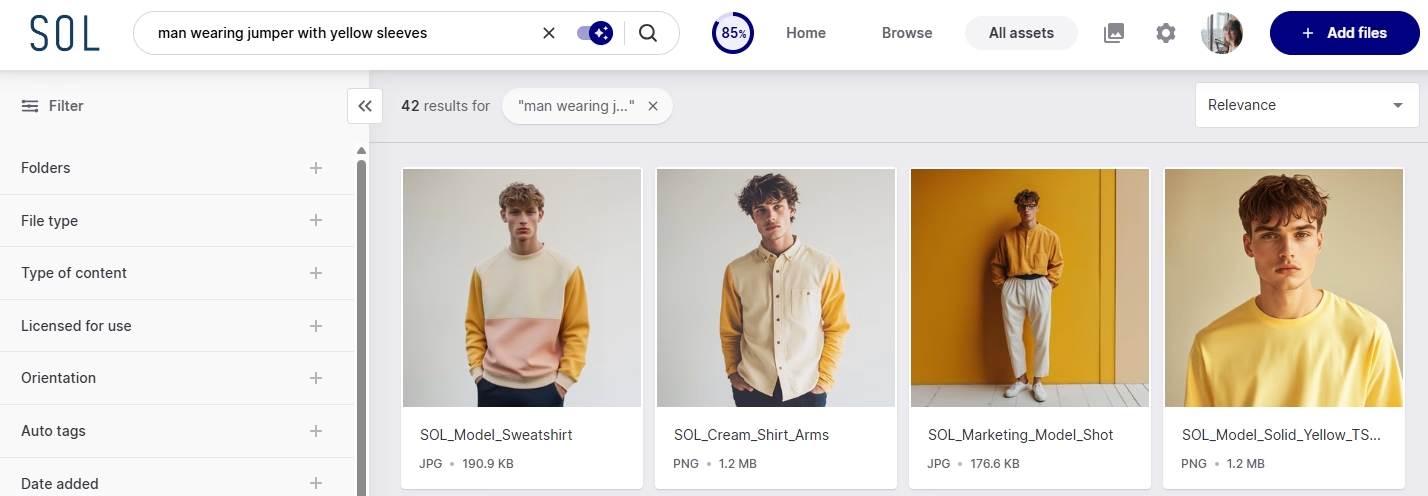
2. Keep your brand consistent across every channel
Consistency builds trust. And trust is crucial for building brand awareness. But when assets and marketing materials are scattered across shared drives and email threads, it’s easy for outdated logos, old campaign images or off-brand visuals to slip through the cracks.
Dash solves that by giving you one source of truth for all your marketing assets. Everyone, from designers and content creators to agencies and retail partners, works from the same up-to-date, approved files.
Some other ways Dash ensures brand consistency include:
- Version control: Every time you upload a new version of an asset, people who’ve previously downloaded it will get notified
- Integrate with Corebook: Create living, brand books that update whenever you update brand assets within Dash.
- Branded portals: Ensure external teams like retailers, wholesalers and distributors always have the most up-to-date brand assets
3. Collaborate seamlessly with creators, agencies and partners
You’re likely working with photographers, influencers, agencies and retail partners — and managing all that content flow through emails and file-sharing links can get messy.
Dash simplifies collaboration with features built for marketing teams. Guest uploads let creators send digital content directly into your library without needing login access. You choose where it’s stored and whether you want to approve or reject new content.
Portals make sharing content with partners like retailers or distributors a breeze. You can customise what they see, so they only access the content that’s relevant to them, which means there’s no need to hand over your entire library. You can add an optional password for added security, and add branding to your portals to make them feel like VIPs.
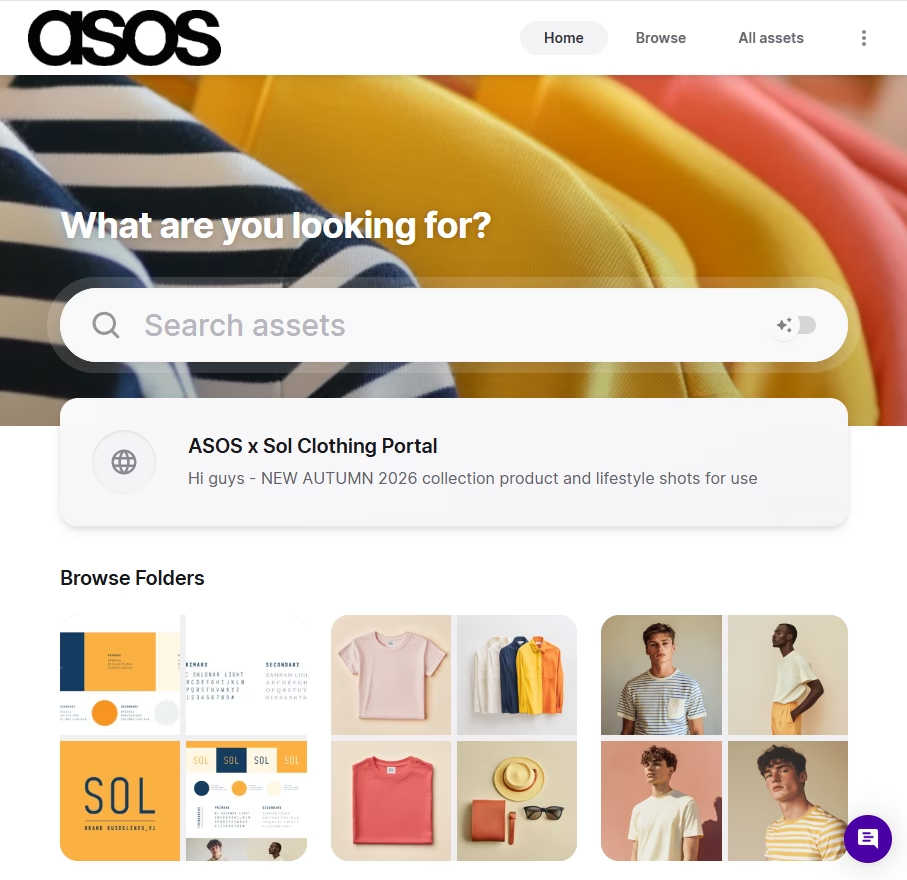
4. Repurpose and deploy content across channels
Great content should work hard across multiple channels — but resizing, reformatting and re-uploading can eat up valuable time. Dash takes that pain away.
You can resize and crop images directly inside the platform, so they’re ready for Instagram, website banners or email campaigns without needing a designer’s help.
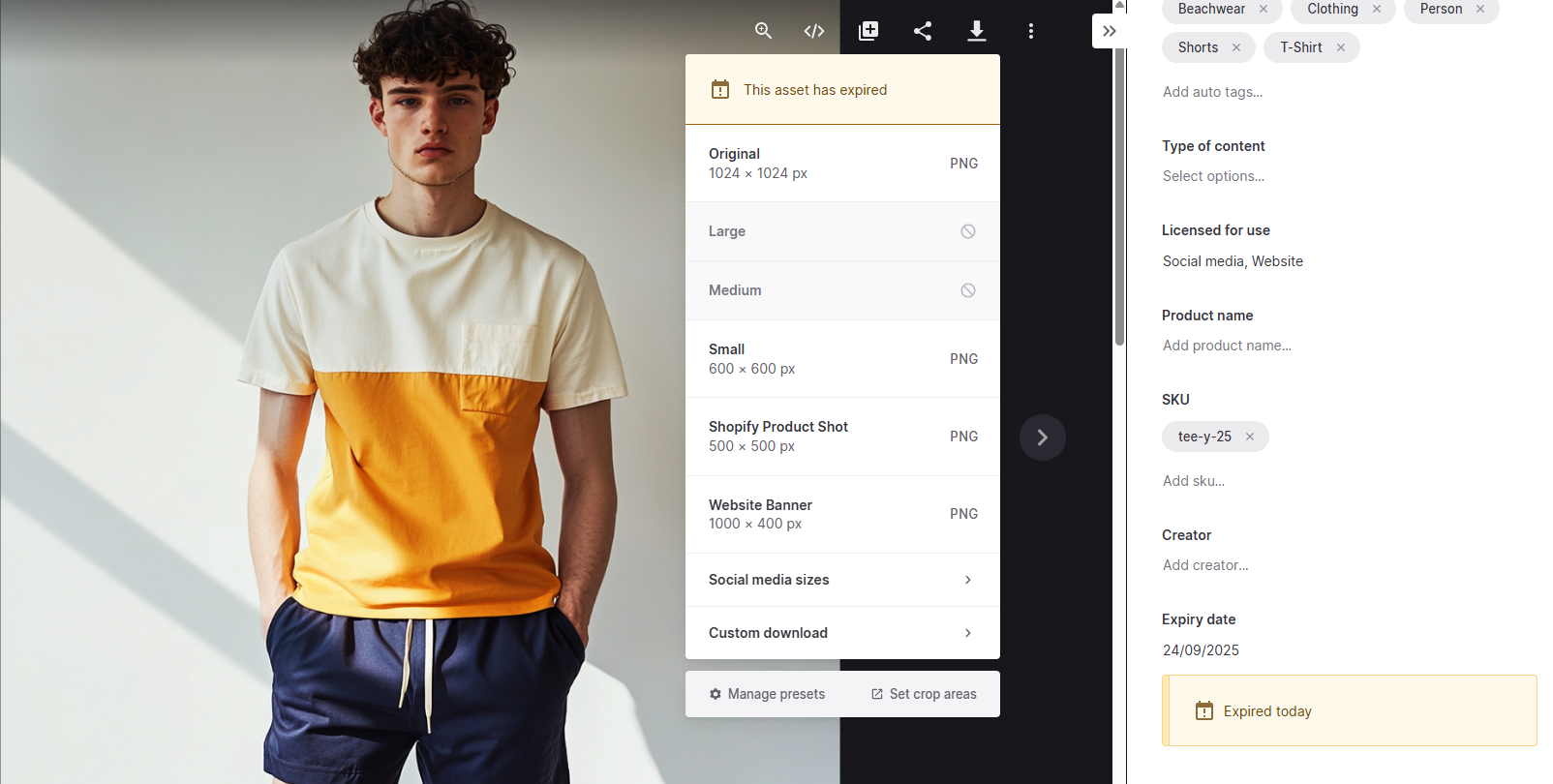
And with integrations for tools like Hootsuite, Shopify and WordPress, you can push assets straight from Dash into your social scheduler, storefront or CMS. It means you can streamline workflows and get campaigns live, faster.
5. Learn what content drives results
To make smarter marketing (and budget) decisions, you need to know what’s working. Dash gives you visibility into how your assets are being used, showing which images are downloaded most often and by who.
This insight is especially valuable if you work with retail partners. You’ll know which campaign visuals and product shots they’re using (and which they’re ignoring), so you can focus on creating more of what they want.
And with visually similar search, you can quickly find related assets to build on successful campaigns, while custom fields let you tag high-performing content so it’s easy to find and reuse in the future.

How to make the case for a marketing asset management tool
Okay, you’re sold on a DAM for marketing. How do you convince the rest of your team?
Here’s some steps you can follow to get yourself set up with a digital asset management platform.
[fs-toc-omit] Do your research
You don't have to do a deep investigation into each digital asset management tool. That’ll take you a while - there’s more than 250 DAMs listed on G2 the last time I checked! 😅
Instead, decide on a few vendors you like the look of and do some investigating.
Download our free, editable DAM comparison spreadsheet and look out for the following when browsing vendor websites:
- Do they have features that’ll match how your marketing team works?
- Who are some of their existing customers? Are they similar to your business?
- What are their reviews like on sites like G2 and Capterra? What are some of the regularly-occurring themes in their highest and lowest-scoring reviews?
- What’s the level of support you think your team might need, and do you think the vendor will do a good job of meeting it?
[fs-toc-omit] Try out the tools you like
Once you have that information, you’ll be able to start making a shortlist of the DAM tools you’re considering (the spreadsheet I linked to in the above section makes this a lot easier, by the way!).
Now it’s time to test them. Some DAMs, like Dash, offer a free trial so you can dive in straight away.
Or you can book a demo, too. If you go for this option, our team will have a branded Dash to suit your company ready to show you around during the demo.
Other more complicated tools don’t give you an option. Instead, they’ll only let you book a demo first so they can explain how their system works.
[fs-toc-omit] Make sure you’re clear on pricing
This can be a dealbreaker when taking a tool to your senior management.
Make sure you're clear on pricing, so you can be prepped for all the questions your manager might ask. That's much easier to do if you’re considering a DAM which doesn't hide it's costs and has an actual pricing page - like us 😇.
I'm not just saying that to be shady. Unless budget isn’t a concern, you should be wary of DAM systems focused on enterprise companies (like Bynder and Brandfolder) who don’t talk about their pricing on their website. That’s often a sign their costs will be eye-popping.
[fs-toc-omit] Get your key decision makers involved
Exactly when you do this is up to you. But having key decision makers involved in the process early on can help address concerns they might have before they snowball.
If you’re trying out Dash, you could download our editable pitch deck to present to your stakeholders. Or if you’d rather we do the presenting to your team instead, we’d be happy to do so!
[fs-toc-omit] Plan your onboarding
How long this process takes is partly down to the tool you end up going with. If you pick us, we’ll move your assets into Dash from Drive, Dropbox or wherever they’re kept - for free. You’ll then have a call with someone from our onboarding team to set you up.
According to the data from review site G2, it takes on average one month to onboard with Dash. That’s compared to enterprise-focused DAMs like Bynder which can take four months. That’s likely because Enterprise DAMs are much more complex, whereas Dash has been designed to be easy to use (so you won’t need loads of lengthy training sessions).
What’s the best marketing asset management tool for your brand?
The best marketing asset management solution is one that makes organising, finding, and using your digital assets a breeze, while scaling as your brand grows. That’s exactly what Dash does.
With Dash you'll get:
- One central library for all your images, videos, and documents
- Fast, AI-powered search so you find assets in seconds
- Built-in brand consistency with version control and branded portals
- Easy collaboration with agencies and partners
- Integrations with Shopify, Hootsuite, WordPress, and more
And unlike complex enterprise tools, Dash is quick to set up, simple to use, and transparent on pricing.
You can check out how brands like Beavertown, Mountain Equipment and COAT use Dash to improve their marketing asset management. Or start a 14-day free trial (no credit card required).

.avif)

