Digital asset management (DAM) is the home for your brand’s images and videos. You already know that. That’s why you’re here.
But if you’re a growing brand, the question is: should you really be paying thousands for an enterprise DAM?
The answer is: no.
An enterprise digital asset management system is for large companies and corporations. For smaller brands, a DAM like Dash should be the single source of truth for your visual content. It’ll give you all the features, support and scalability you need—without the price tag.
What are enterprise digital asset management software solutions?
A DAM is a software tool that helps brands manage and share their digital assets. That’s everything from images, video content and graphics, to brand guidelines, logos and audio files. It’s often used by marketing teams to share content with colleagues and resellers around the world.
An enterprise DAM solution is specifically for large, multinational companies. They need more complex features like project workflow management, advanced permission structures and separate attributes that they can assign to different teams around the world. It’s functionality that growing brands just don’t need (and can’t afford).
Historically, small businesses haven’t been served well by digital asset management platforms. Enterprise vendors have been the dominating choice, forcing smaller brands to shoulder the costs of features they don’t need. Or make do with inefficient file management systems like Google Drive and Dropbox that waste time (and money).
Dash is here to change that. 💪
What’s the difference between enterprise DAMs and Dash?
There are two differences between enterprise DAMs and Dash that you’ll notice off the bat: pricing and onboarding.
Enterprise DAMs are more expensive
Have you noticed that many DAM vendors don’t show pricing on their websites? There’s a reason for that. As Kailtyn from Kelly Wynne (one of Dash’s customers) discovered when she was searching for a DAM:
“It was killing me having to reach out to each vendor and sit through a sales call, only to find out that the solution was going to be $10,000+ — just because of the sheer number of assets we have.”
$10,000! 🤯 No wonder enterprise DAM pricing isn't transparent.
Well here’s a secret: you don’t need to pay thousands for a good DAM. 👀
Take Dash, as an example. 😇 Pricing starts at just £79 /$99 per month. You unlock every feature and get unlimited users from day one. Instead, the pricing changes depending on how much storage you need, and what your average monthly download rate is. In other words, you only pay for what you use.
Our customers voted Dash as having excellent ROI on G2 (a software review platform) so you can be sure you’re getting the most out of your money. Take this review which calls Dash the “#1 in value for small business”. 💫
“Dash's customer support and features are an incredible value for the price. It is by far the best DAM provider for a small but growing business that doesn't have a dedicated IT or marketing team yet.”
{{free-trial="/blog-components"}}
💡 Delve deeper into the ROI of DAM in Amy’s article.
Onboarding takes longer with enterprise DAMs
Onboarding is the process of getting set up with your new DAM. It’s important for any business who wants to get started quickly. During the process, you’ll decide your folder structure, custom fields, permission groups and more. If needed, you’ll also get help moving your assets across from your previous system; whether that’s Google Drive, Dropbox, Sharepoint, your network drive or another DAM vendor.
The complexities of enterprise DAM means it can be tricky and time-consuming to get started. For example, Bynder, one of the most popular enterprise digital asset management vendors, has a big learning curve. This can be frustrating for smaller teams who want to get started quickly. As one customer testifies:
“Drawn out onboarding process. Could have probably been condensed into 4 fewer weeks of regular meetings.”
4 weeks?! Yikes! 😬
However, bear in mind that if you’ve got loads of team members in multiple departments around the world, you might find that enterprise vendors are better equipped to cater to your breadth of needs. They’ll have experience mapping out requirements for different teams so you won’t have to worry about navigating complex permission structures on your own.
At Dash, on the other hand, we want you to get going ASAP. The quicker you onboard, the quicker you’ll start recouping that ROI. In fact, we were voted for having the DAM that’s ‘easiest to set up’ according to G2.
For starters, you can easily migrate your assets from tools like Google Drive and Dropbox during your free trial. It’s so easy that you don’t need to chat with a member of the team beforehand—perfect for small teams who want to get going right away.
You can also book an onboarding call with a customer success manager who’ll guide you through the steps to get started. Dash is easy to use, so there’s no need for any intense training sessions or lengthy onboarding calls that many enterprise DAMs require you to sit through. You can also visit the Dash Academy to learn everything you need to know about Dash.
If you’ve got thousands of assets scattered across different systems, or you’re moving from a different DAM, our customer success managers can do it for you. ✨
Enterprise DAM vs Dash: features
Here are some core DAM features and how Dash stacks up against its enterprise competitors.
Search for images and videos
Searching for your assets quickly and easily is a must for any DAM solution. After all, it’s the reason many businesses opt for digital asset management software. Especially when Google Drive and Dropbox are no longer serving their needs.
Dash uses a combination of auto-tagging and custom attributes to make searching super-fast. Will use our fake brand, Planto, as an example.
If you type ‘rubber plant’ into the Dash search bar you’ll get relevant assets in seconds.

You can also filter your search results by folder and file type, or with custom fields you can set up yourself. 🪴
If we compare this to enterprise DAMs, it’s clear that often search isn’t as straightforward as you’d hope. A G2 review of Bynder says:
“The one thing I dislike with Bynder is that its search is not the greatest, and finding an asset is sometimes very difficult.”
Search is a crucial part of any DAM solution. If you can’t find your assets easily, you may as well save your money and stick with Google Drive. 🤷
Share content with agencies and resellers
Whether sharing your latest product shots with your marketing agency or receiving creative files from your designers — DAM makes sharing totally painless. 🧘
In Dash, you can share by URL or via email. Send individual assets or create a collection that you can invite your teammates to. The best part is you can share up to 500 assets at a time, and you won’t have to worry about the dreaded ‘your file is over 25MB’ notification (thanks Gmail 🙄).
When you receive files from external teams you can approve the ones you like and reject the ones that need more work. Plus, you can create guest upload links for your content creators to send assets to—perfect for collecting user-generated content and creating efficient content workflows. 🙌
If you work with resellers or agencies, you can create a public Portal. This is where your external teams can go to search and find different types of content without the need for a login or access to your entire Dash. You can also use permission controls, so if you’re working with lots of resellers, they only need to see the assets that are relevant to them.
Here’s a portal made by one of our customers, Haws. They sell high-quality watering cans to resellers all over the world:
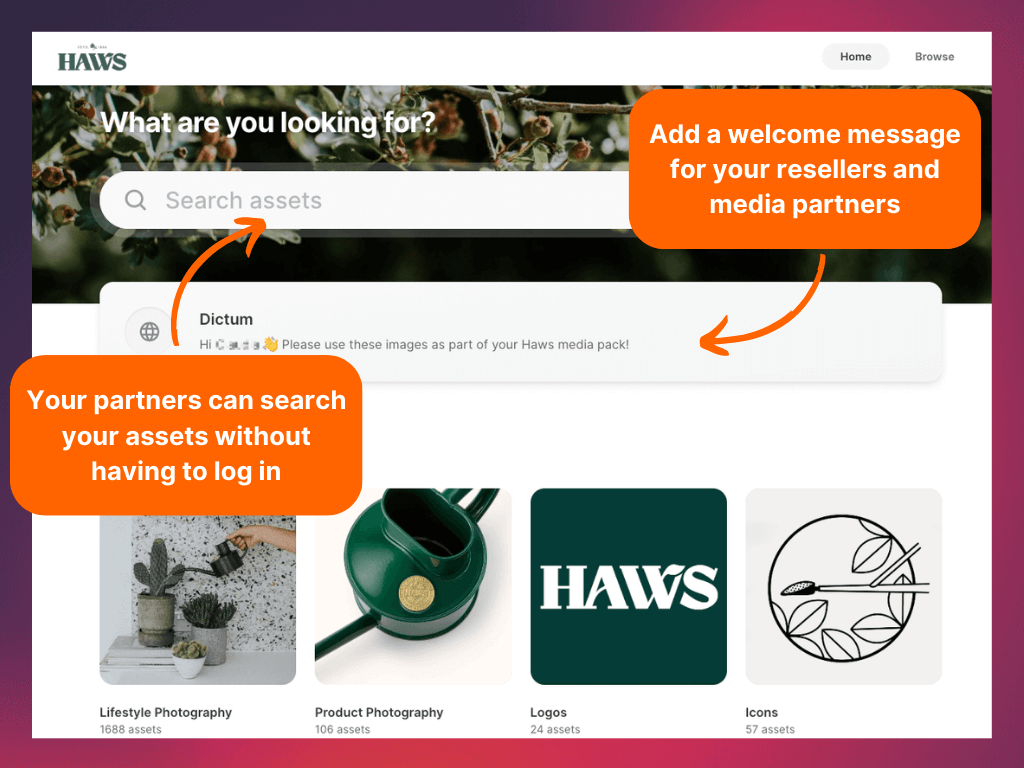
Resellers can use the search bar and custom fields to quickly find model shots and product photos. What’s more, Portals make even easier for Haws’ resellers to sell their watering cans. Josh, the brand’s Purchasing Manager, says:
“Some of our partners don’t have the budget to spend on beautiful lifestyle images or product photography. By providing that for them, we help them on their journey to sell more Haws. And it’s a win for us, because the more of our products they sell, the more they’ll buy from us.”
We keep sharing streamlined and easy to use in Dash. That’s not always the case with enterprise DAMs, where advanced features can start to make the experience more complex. A G2 review of Widen’s enterprise DAM shows that sharing isn’t as easy as it could be:
“Overall navigation can be tricky sometimes, such as the Search filters, or lacking notification grouping and asset share (I want to share multiple assets easily and I can't).”
Deploy assets to your channels
Another important DAM feature is being able to deploy content to your marketing channels. Whether that’s product shots to your content management system or graphics to your social channels, DAM cuts out the endless downloading and uploading you probably experience with your current solution. It also helps you maintain your brand integrity out in the wild.
In Dash, you can connect with tools such as Hootsuite and Shopify to send marketing materials directly to your channels. Take a look at our full list of integrations and see if you spot any tools you’re already using.
You’ll also have the option to download images with custom crop sizes and file formats so that they meet the dimension requirements of your chosen channel. This is what Alberto, from Filling Pieces, particularly loves about Dash:
“Anyone producing content, like the social team, are able to download specific sizes without relying on a graphic designer. For example, IGTV and Pinterest. It’s very convenient.”
Looking at some Bynder reviews, it’s clear that enterprise DAM’s don’t always offer this type of download. As one customer says:
“It would be great if there were file types, image size customizations, etc. to select upon download. Currently, Derivatives are made upon upload, but those are decided on upfront when the system is set up, and those may not meet everyone's specific needs, at the time of download.”
Protect your brand with version control
If you’re posting content across multiple digital channels, it’s important your assets are consistent and on-brand. An out of date image that you’ve not got permission to use could do a lot of damage. That’s why most DAMs offer features like version control and expiry dates, leaving no excuse for your team mates to post out-of-date assets to your marketing channels.
In Dash, if you upload a new version of an asset, everyone who downloaded the old version will get an email notification. Plus, if you’ve got any embeddable links attached to that asset, those will update too. This is how one of our customers, fwip, keeps their email signatures and landing pages up to date.
You can also set expiry dates against your assets so your team’s notified when something can no longer be used on the web.
Most enterprise DAMs offer this feature, too. Tools like Brandfolder and Bynder go a step further an offer more complex permission structures, ideal if you’ve got thousands of employees accessing your system. Although, one Bynder user says this often requires help from Bynder’s team:
“Some high-level settings are outside the permissions allowed for administrators and require Bynder intervention; I'd like to have control over as much as possible on my side in case I need to make an emergency adjustment to something on the fly.”
Integrate with your tech stack
Buying a digital asset management tool is an investment—no matter how expensive. So you’ll want to make sure it easily connects up with the tools you already use.
Admittedly, most enterprise vendors have a much wider range of integrations compared with Dash. Brandfolder, for example, has no less than 52 integrations at the time of writing. They’ve got integrations like Cilo, which lets you order prints of your assets, and Getty Images for finding stock images.
With Dash, you can sync up with 19 tools (with more in the pipeline), but all our integrations are geared towards small and growing ecommerce businesses. So you’ll be able to connect your Shopify store and WordPress site. You can also drag images straight from Dash into design tools like Figma, Canva and Sketch. And send visual content directly to social via Hootsuite.
Interface and user experience (UX)
DAMs are for your visual content. They should be easy to navigate, intuitive and look visually inspiring. 😎
If you’re currently using tools like SharePoint or Dropbox, you’ll know that clicking around the system isn’t the best experience. Their interfaces are clunky and you have to open each individual file to see if it’s actually the image that you thought it was - this is not a great UX in our opinion.
This is what it looks like when you log in to Planto’s Dash.
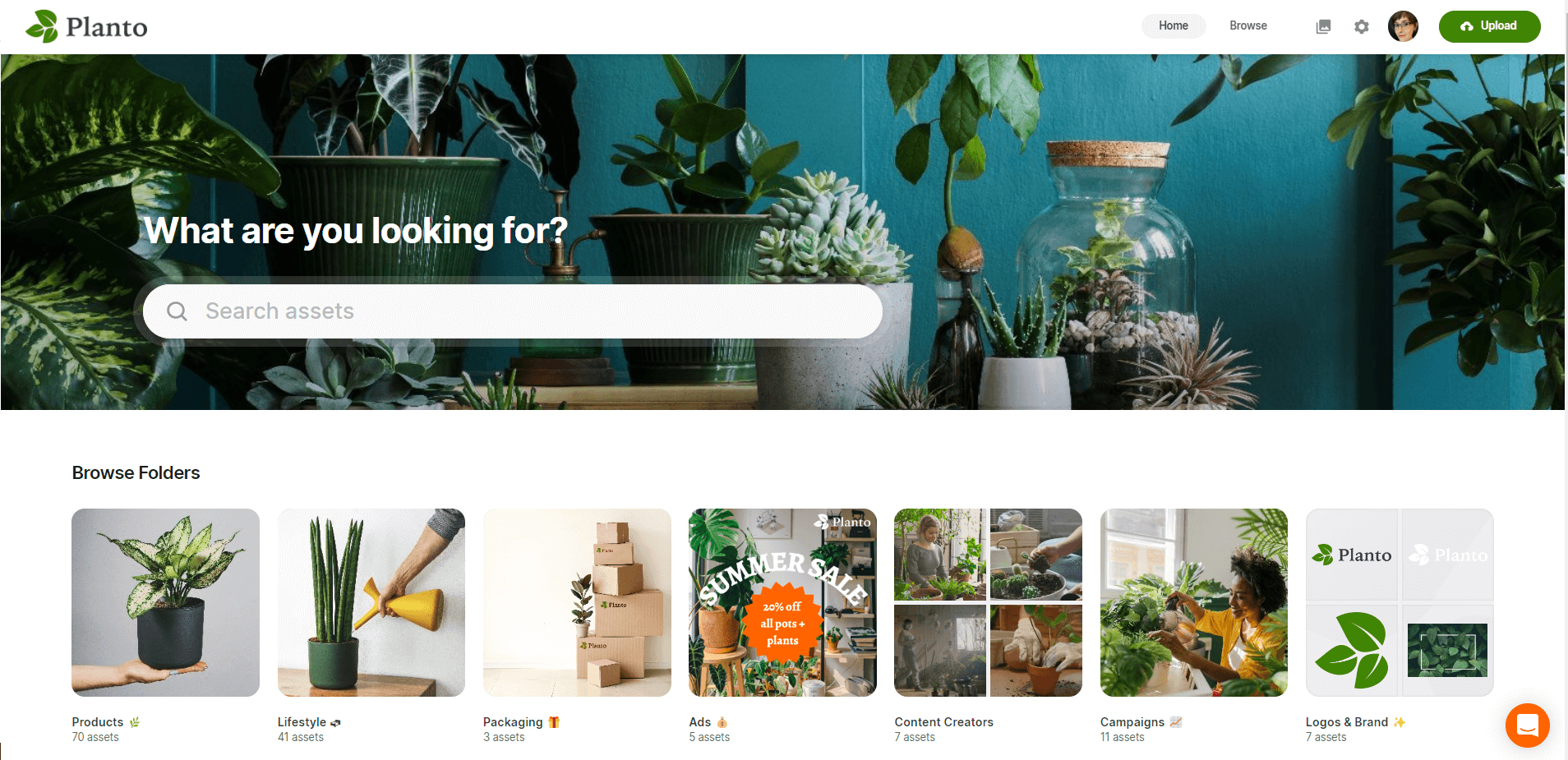
When you log in you’ll see your latest assets and folders. You can also add a logo, background image and colour scheme. This is also the theme your freelancers, agencies and resellers will see when you share content with them. 😍
-png.png)
A couple of reviews about Widen’s user interface suggest that it’s not as inspiring as a DAM should be:
“In general, it is not an attractive interface, even after some branding. A lot of the security and permissions features are difficult to disable if not needed and become very burdensome.”
And:
“The interface - though I understand the difficulty of an update like that, it's pretty outdated in appearance and lacks an enticing user experience.”
😬
Choosing an easy-to-use DAM means less hassle searching, and more time on content creation and the stuff you were actually hired to do. 🙌
Feature comparison table
For a quick summary of enterprise DAMs vs Dash features, check out this table:
What solution is best for storing my digital assets?
When it comes to your business's DAM preference, you need to consider what you and your team need it for.
It's easy to pick out an enterprise DAM. They're the ones featuring massive companies as their clients, hiding their pricing, and cooing over Forrester reports.
They’re not always the best choice for you and your brand. After all, you’re looking for a home for your digital assets. You don’t want anything complicated or with a hefty price tag.
If you need some help comparing your options, we’ve created some articles that directly compare Dash against our enterprise competitors. Have a browse below:
- Bynder vs Dash
- Brandfolder vs Dash
- Canto vs Dash
- Image Relay vs Dash
- Air digital asset management alterantives
And if you want to lay everything out on the table, download our free DAM comparison worksheet to weigh up your options.
{{dam-comparison="/blog-components"}}
If you’re ready to give Dash a go, you can sign up for a 14-day free trial, no strings attached. Simply pop in your email and you can get started straight away. ✨



