If you’re a small business, you’re ambitious, scrappy, and resilient. You’re competing against your larger competitors, launching products and running campaigns. And to do that, you’re creating thousands of marketing assets to feed your channels.
But you’ve been shut out of tools that can help you grow faster. When it comes to digital asset management (DAM) software, small businesses have been treated unfairly. To quote one enterprise-focused DAM: “most small businesses can get away with using free cloud storage drives like Google Drive or Dropbox”.
They expect you to put up with the content chaos of Drive or Dropbox, or shell out thousands a month to get a subscription with them. That’s not fair. While there are many DAM solutions available, not all of them offer the features or pricing that small businesses need.
It’s about time growing businesses had an affordable digital asset management solution of their own (like Dash, but we’ll get to that later). A good DAM should offer integrations, analytics, and security to truly support small businesses.
What is a digital asset management solution for small business?
A digital asset management (DAM) solution helps you store, organise, and manage all your brand's digital assets in one secure place - we're talking images, marketing graphics, ad creative, product photography and more.
But I know what you're thinking - how is this different from basic file storage, like Google Drive or Dropbox? We'll cover how a DAM will benefit your small business in more detail later in the article. In short, a DAM offers file storage combined with advanced features which make marketing and design work much easier.
A good DAM solution supports brand consistency by providing one source of truth for all your approved digital assets. This means your team can confidently use the right logos, images, and documents, no matter where they are.
With version control, you can track changes and updates to your assets, ensuring everyone is working with the most current files. Metadata tagging allows you to organise and search for assets quickly, while rights management helps you control who can view, edit, or download sensitive content—keeping your brand assets secure and compliant.
Plus, Dash (that's us) comes with strong security controls and a beautiful, easy-to-use interface. And that's all without the big budget price tag.
In short, a digital asset management solution offers the tools you need to store, organise, and manage digital content, helping your brand stay organised, secure, and ready to scale.
Understanding digital assets and why they matter
Digital assets are the lifeblood of modern businesses. They include any digital files that hold value for your brand, like images, videos, documents, audio files, graphics, and more. These creative assets are essential for marketing campaigns, brand consistency, social media marketing and internal communications. If your SME / SMB is serious about growing, then you'll need creative assets, and lots of them.
And while it sounds boring, one thing marketers and designers often overlook when creating all these assets, is where to keep them. Proper digital asset management means all your brand's thousands of creative assets are accessible and easy to find across your entire business. A good DAM system will streamline your creative workflows and support teams working together in growing your brand.
How to tell when your small business needs a DAM
It’s tricky knowing when to take the plunge and invest in digital asset management software. But if you’re serious about growing, you should consider DAM as an essential small business marketing app. A good percentage of Dash’s customers come from Google Drive, Dropbox or SharePoint, so we’ll hand the mic over to them so you can hear from other small businesses. See if any of these situations resonate with you.
Drive and Dropbox are holding you back
Growing brands have big dreams. When the marketing tools you have get in the way of growing, that can be frustrating (to say the least). That was the case for furniture brand, RJ Living, who used Google Drive as the home for their creative assets and digital files.
Nathan, their COO, said:
“It was fragmented and became limiting pretty quickly. To keep a mental note of exactly where each image of a product isn’t very scalable, especially as more people have their hands in the system. It became something people were getting lost in.”
Here’s what their visual assets look like in Dash. A far cry from Drive thumbnails, no?

🪑 Read about RJ Living’s story.
You're fed-up of expensive, enterprise DAMs
Dash customers don't just come from Google Drive, Dropbox or SharePoint. We're seeing an increasing amount of small businesses finding Dash an affordable Bynder alternative or a good option for Brandfolder replacements. You get the more-or-less the same features, with a user-friendly interface and a substantial cost saving too - so why wouldn't you want to switch?
Take it from Matt, the Head of Brand for ice-cream machine company fwip. He decided to switch from Bynder to Dash, because:
“Bynder was just too expensive, especially since they charge per user. Dash does the same job but is much better priced. Especially for the size of our company.”
🍦 Find out how our team aided a smooth transition for fwip from Bynder to Dash.
It takes too long for your team to launch their campaigns
Natural dog food company, Forthglade, have grown quickly. More employees in sales, marketing and ecommerce teams means more people needing access to their top-quality digital content.
That's what David, Forthglade's Graphic Design Manager, set out to streamline. He used Dash as the digital library for brand-approved content, and moved all of it over from SharePoint. Rather than the teams coming to him to check what could or couldn't be used, they could have confidence everything on Dash was ready to use.
“I wanted one place where everyone knew if they were going there to get an image, it was definitely approved and good to go!”
Freeing up their assets allowed Forthglade to get campaigns off the ground, fast.
🐕 Check out Forthglade’s story for what happened next.
Features to look for in a digital asset management solution
Not all DAMs are created equal. And when you're a smaller brand with limited budget, you want to make sure you're picking the tool that's right for you. Here are the top features to look for when evaluating your DAM software shortlist:
- Ease of use: A user-friendly interface ensures your team can start managing digital assets without a steep learning curve.
- Advanced search functionality: A good DAM will make it easy to find that creative needle in a haystack. Pick a tool like Dash which has powerful AI search tools, including filters and metadata tagging.
- Metadata tagging: Organise your assets with custom tags and fields, so files are always easy to locate and categorise. Make sure the DAM software you decide on has the ability to add custom tags.
- Version control: Ensure you're able to track changes and updates to your digital assets. This means you'll be able to keep control of your brand consistency, which is essential as you grow.
- Security and rights management: Protect sensitive assets with access controls, permissions, and rights management features. Pick a tool like Dash that's ISO accredited.
- Useful integrations: Look for DAM solutions that integrate with your existing marketing tools, and other platforms. If you're an ecommerce brand, for example, you'll want a DAM like Dash that integrates directly to Shopify.
- Analytics and reporting: You'll want to see who's using and downloading your content. Decide on a DAM software where you can track asset usage and performance to make data-driven decisions about your content.
By focusing on these key features, you’ll find a digital asset management solution that meets your current needs and can support you as you grow.
The 5 key benefits digital asset management software can bring to your small business
Okay, now we get to the best part. How can digital asset management for small businesses actually help your company? There’s a wide range of digital asset management benefits you can use to save time and grow your brand.
To bring them to life, we’ll look at an example company called Sol, a menswear brand.
Let’s dive in.
1. Search all your brand and marketing content in one place
We'll start with a core digital asset management benefit: being able to search your creative assets, from product images and audio files, in one centralised location, regardless of file type. When all your essential files are in Dash, in one central location, you can search through them easily.
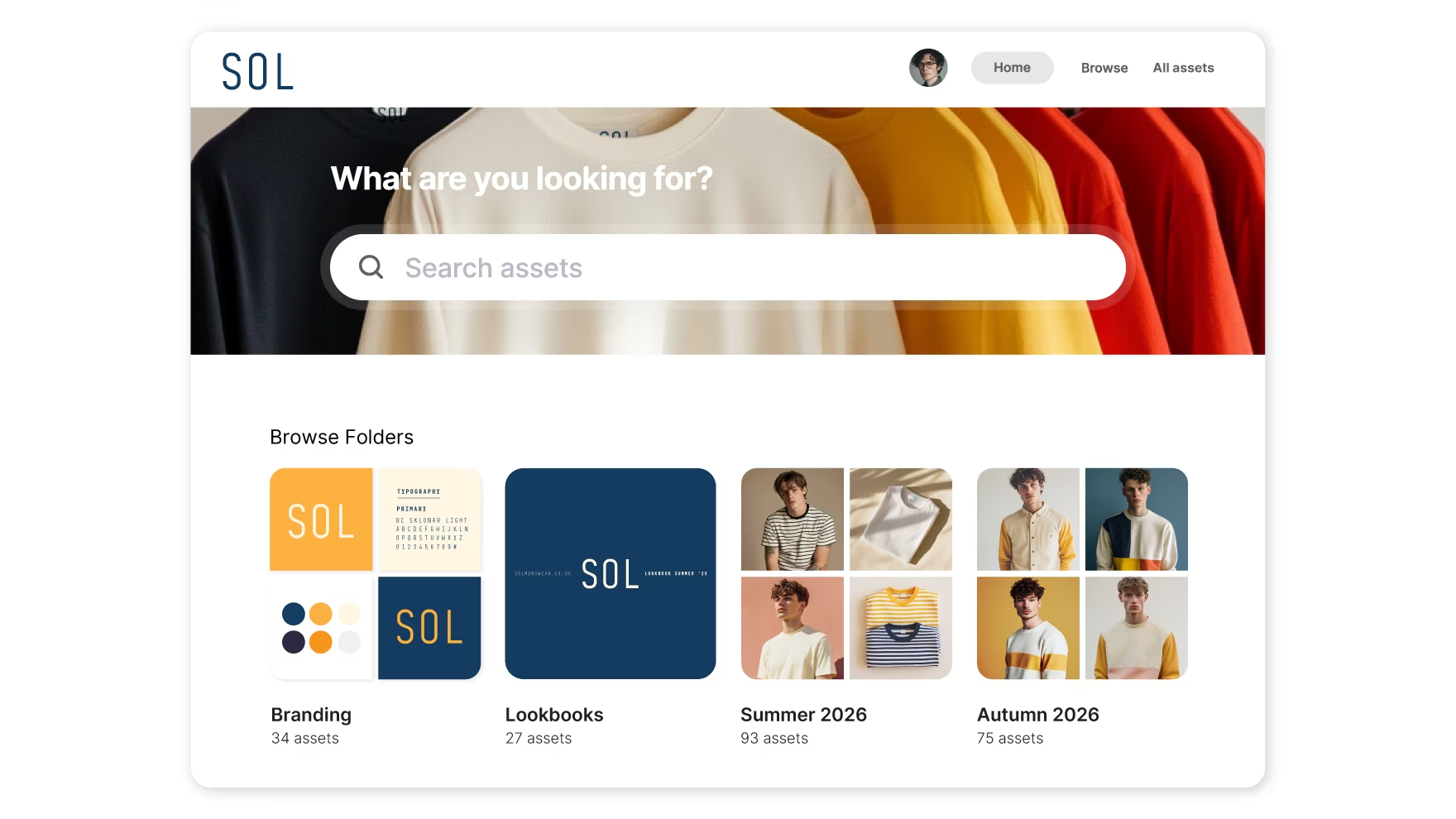
To help you search your asset library quickly, Dash uses two types of tagging features - custom fields and tags created by artificial intelligence.
You create custom fields yourself depending on how your small business wants to find things. For instance, you might want to search for what type of marketing campaign your content has been used in, or which of your micro-influencers created it.
Auto-generated tags are created by Dash's AI. It scans your visual assets and will auto-tag images with relevant keywords - like ‘clothing' and ‘t-shirt'.
When you use these two tagging features together, combined with Dash's AI search function, they'll drastically improve how easy it is to find an image. Check out the example below.

Both of these different types are searchable, so you can pop in search terms to find relevant assets. You'll never lose another piece of content again.
2. Collaborate with your team
Dash has a ton of different ways for secure file sharing, too. Its collaboration features makes it a great asset sharing tool when you're working with marketing, sales and creative teams.
For example, maybe you're working with your marketing team on new social content. You can group different pieces of content together in a ‘collection', then create 'collection' share links to send to your team.
You can also share groups of assets by email or using a link. Then pick the link expiry date - or set it to never expire, if you'd rather!
Dash can help you with the content collection part of the creative process, too.

Say you're about to launch a new product line. Your photographer has taken a tonne of new photos of the new products and you want to set up approval workflows. With Dash's access controls, set the photographer as a 'contributor'. Then, have them upload straight to Dash and you'll be able to approve the ones you like, reject the ones you don't, and provide feedback on the images that need extra work. You can even provide time-stamped feedback on video files, too. It'll speed up your creative workflow so you can get your campaigns off the ground quickly.
3. Streamline how you work with external partners
For growing ecommerce brands, you'll most likely be working with external partners like a paid ad agency.
At the same time, you're working with a network of resellers and wholesalers who stock your products around the world.
These different types of external partners all need your visual content. If you're not careful, you'll be inundated with file access requests from all angles.
Not so with Dash. For each of these situations, you can set up a branded portal.
A portal is a publicly-accessible version of your Dash. Think of them as a mini digital asset library which you can customise for each of your external partners. Your reseller can use Dash's search and filtering features to find relevant assets, all in Dash's simple user interface. And they can do it all without logging in, so you don't have to worry about handling user permissions.

4. Keep your brand consistent
As your team grows and creates more content for more channels, it can be tricky to keep a single source of truth and maintain brand consistency.
Don't even mention a rebrand: if you decide to go this route, then you'll have a big job on your hands getting everyone to update the creative files they have if you're still keeping everything in Drive or Dropbox.
Version control in Dash has you covered. When you upload an image as a new version of an existing file, it’ll automatically email anyone who’s downloaded that asset. Magic!
And Dash goes beyond that, too. By creating a home for all your company’s approved assets, you can ensure the quality of your branding doesn’t suffer as the number of people needing access to your assets grows. It puts you in complete control of your brand quality. Managing access to digital assets within your DAM system helps prevent unauthorised use and ensures only approved content is used out there in the wild.
5. Achieve your growth targets
Want to know the top reason small businesses get in touch with us about trying Dash? It's because they're trying to grow and have realised their shared drives are slowing them down.
We spoke to Terry, the Head of Marketing for outdoor clothing brand Mountain Equipment. His team used Dash to manage their network of hundreds of retailers and ensure, as Terry put it, they’re “treated like VIPs”. Every retailer now has their own Dash portal where they can find all the creative assets they need in order to sell Mountain Equipment’s products.
Here's how else a DAM system like Dash can help you achieve your growth targets:
- By having every asset searchable and easy to access, it'll save you and your team time. That's time you can spend elsewhere on more productive tasks.
- You can get assets ready for your marketing campaigns much quicker. Just select from preset crops and sizes to transform an asset into an Instagram post or a website banner.
- Dash's portals provide a seamless way for you to get content to valuable partners like resellers, wholesalers and other shops who stock your products. The easier you can make it for your partners to work with you, the easier you're making it for them to sell your products. Check out watering can brand Haws and how they use portals to do just that.
Interested? Take out a no-strings, free trial using below.👇
{{free-trial="/blog-components"}}
The asset management best practices for small businesses
So you're about to take the plunge and sign up a DAM software for your brand. Here’s how to get the most out of your DAM system:
- Centralise your assets: Now you've got a DAM, there's no excuse for keeping assets across shared drives and desktops. Store them all in your cloud-based DAM system to make access and organisation simple for everyone on your team.
- Use consistent naming conventions: File names aren't as important once your creative is in a DAM, as you unlock different ways of searching for and finding your creative. But it's still good practice to stick to clear file naming conventions. Develop clear, consistent names to make assets easy to find and identify, especially when you download them from out of your DAM.
- Tagging and metadata are your new best friends: Think of how your team might want to search for creative. Is it by SKU code, product name, campaign, season or the influencer who created the shot? Once you have that mapped, take the time to create custom fields and tags when you're setting up your DAM. This will make it super easy to search across thousands of creative and find that one asset you need.
- Regularly review and update assets: Keep your asset library current by removing outdated files and updating content as needed. Not only will this help keep storage costs down, it'll also keep your content library clutter free.
- Set clear access controls: Not everyone needs access to every asset. As you grow, you'll want to protect your brand and sensitive information by defining who can view, edit, or share specific assets.
- Integrate with your existing tools: Connect your DAM system with other marketing, content, and collaboration tools. This will help streamline workflows and boost your productivity.
- Make use of your customer success specialist: Not every DAM software will offer you this. Dash, however, offers free onboarding support to get you up and going. And then once you're live, you're able to chat to our support team at any point. They'll offer you expert advice on how to get the most out of your DAM system. And that's all for free - so you may as well keep them busy! 😉
By following these best practices, small businesses can make digital asset management a powerful tool for marketing, collaboration, and growth—ensuring your brand always puts its best foot forward.
What's the best DAM for small business?
You can use this DAM software comparison sheet to help you compare providers.
If you need a DAM that doesn't cost half your marketing budget, but don't want to sacrifice on quality, then Dash has got your back. We’ve built a top-quality, affordable digital asset management tool that will grow with small businesses.
{{dam-comparison="/blog-components"}}
When you’re ready, use the form below to take out a no-strings free trial and see what all the fuss is about. Or book a call with us and we can chat!
Digital asset management for small business FAQs
[fs-toc-omit] How long will it take to get going?
This depends on the digital asset management system you decide to go with. If you opt for an enterprise-focused tool, then you'll get an enterprise-focused onboarding experience. And by that we mean it'll take a while and you'll pay for the privilege.
If you want to finish getting set up quickly, look for two key things: the support you'll be given moving your assets to their new home; and the quality of the user experience of your chosen digital asset management software.
[fs-toc-omit] How do content management and digital asset management tools work together?
Content management and digital asset management are two sides of the same coin, each playing a vital role in your business’s digital strategy. Content management systems (CMS) are designed for creating, editing, and publishing content—think blog posts, web pages, and articles. Digital asset management, on the other hand, focus on organising, storing, and retrieving the digital assets that power your content, such as images, videos, and documents.
By combining the strengths of both systems, your organisation benefits from improved efficiency, better asset management, and a more cohesive brand presence across all channels. Managing digital assets and content together means your team spends less time searching for files and more time creating impactful content.
[fs-toc-omit] How can I get all our brand and marketing assets ready to move?
If you sign-up with Dash, we'll do all the asset migration for you. You'd just need to share your Dropbox or Drive folders with us, and we'll get all your assets into their new home. And we'll do it for free.
All you'd need to do is decide which assets you want to move over to Dash. That's not as daunting as it sounds. Check out our guide on migrating assets to your new DAM for extra information.
[fs-toc-omit] How much will digital asset management software cost?
This also depends on the digital asset management tool you end up picking, and DAM pricing can sometimes be tricky to navigate. A word of warning: as we've covered, most of the heavyweight DAMs are made for enterprise companies. That means their price tags are designed for big brands with big budgets.
Here's what to watch out for. If you're on a DAM provider's website and the customer logos they feature are all huge brands, proceed with caution. And if the cost is nowhere to be found on the website, then it's time to make a sharp exit. It means their pricing model is too complex to articulate on a webpage or it's eye-wateringly expensive.
If you decide you'd like to go with Dash, you'll just need to set aside funds from £99 / $139 a month to get started. And you'll get access to all digital asset management features and unlimited users, right off the bat. It's low risk to get going, too. While big name DAMs will lock you into annual contracts, if you wanted to leave Dash we'd only need a month's notice.
[fs-toc-omit] Can I use Dropbox or Google Drive as a digital asset manager?
Not really. Dropbox and Google Drive are not built to help you search and find visual content. Sure, they're great for general file management and document collaboration, but when it comes to image and video management, you'll have a hard time finding and sharing the content you need.
The main reason for this is because you can't tag or add fields to your content. Plus neither Dropbox or Google Drive use AI for image search, so they can't identify the objects within your image. You'll have to rely on file names and tiny thumbnails to find the content you want.
Many of our customers actually migrate from Drive and Dropbox over to Dash because it's much better suited to their needs. Check out these articles to find out more:
[fs-toc-omit] How do I convince my small business to sign-off on a DAM?
If you're not the budget holder, it can be tricky making a case to your manager to get started with a DAM. If that rings true, here's a few things you can do to smooth the process and get your manager on-board:
- Pick a DAM with affordable prices, but where you don't have to sacrifice on the quality of the platform. Like Dash! 😇
- Estimate the return on investment (ROI) of your DAM. Look at how much time you're spending doing current tasks that a new DAM would be able to help you with.
- Take out a free trial of the DAM vendors you like and start customising it to your small business by adding assets and branding. That way, when the time comes to show your manager around it, it'll already feel like home.
- If useful, start building a case for a DAM which you can present to your budget holder. If you go with Dash, you can use our editable pitch deck to get started.
[fs-toc-omit] Can I connect my DAM to the tools I’m already using?
You sure can! Most of the top digital asset management tools let you sync them up with applications you’re already using. Take Dash for instance. You can connect it to your Shopify so you’re able to drop product photos straight into your product listings. Or if you’re a designer, you can sync it with your Adobe Creative Cloud to use graphics stored in Dash in your creative projects. Check out our full range of integrations.



