"We get fewer requests now for branded graphics and logos because they’re all on Dash."
Natural, nutritious meals and treats for dogs
As far as pictures go, images of dogs and puppies are guaranteed to gain that ‘aww factor’. So when Forthglade, Devon based makers of natural dog food, needed a sophisticated system to manage their vast visual content library (because they have a lot of cute pet pics), they soon ‘sniffed out’ Dash.
Forthglade recently celebrated their 50th birthday and are arguably one of the leading brands in natural dog food. As David Keefe, Graphic Design Manager at Forthglade, says:
“We’re all about high-quality ingredients, and nurturing the nourishing relationship we have with our beloved dogs – of which a good diet plays a valuable role.”
Dash customers come from a variety of different industries - but the thing they all have in common is how much they value the brands they create and the strength of their visual content. Forthglade is no exception. Creating and using high-quality images and video are integral to what they’re trying to achieve.
“It’s so important to us. We’re trying to highlight the quality ingredients for the meals and treats that we are producing and showing owners how our natural recipes are made. We need to communicate that through our assets.”

When SharePoint becomes a dog’s dinner for imagery
Forthglade have grown rapidly in recent years. They’re stocked in big-name supermarkets across the UK and run their own ecommerce channel through their website. With that growth, it’s become more important than ever for them to maintain brand consistency. So whether you’re picking up a pack in your local, or ordering online, you’ll always be greeted by Forthglade’s consistent, unique branding.
That’s one of the reasons David was tasked with bringing the design function back in house. To do that, he needed to overhaul the tools they were using to store, share and deploy their visual assets.
“I wanted one place where everyone knew if they were going there to get an image, it was definitely approved and good to go!”
Having used digital asset management (DAM) tools in previous companies, David knew the benefits they can bring. He and his team set out on a quest to find the best DAM for Forthglade and, after comparing different platforms, they settled on Dash.
“For the cost, Dash is really competitive. We’ve got people in the business who haven’t used a DAM system before, so Dash’s simple usability and UX was a major selling point. It meant it was really easy to get everyone using the system quickly and effectively.”
(💡 If you're comparing different DAM platforms right now, our comparison worksheet can help you out. It's a ready-made template to work through - just clone it to your Google Sheets and get going.)

New Dash, new tricks
Once signed up, David wanted to set up their Dash in a way that made the most sense to the business - so colleagues would be able to find the assets they needed, quickly.
One of the ways he did that was using custom fields. Essentially, fields are tags you can add to images which help a user find the asset they’re looking for. Forthglade have made good use of them, building a system of organisation which works well for their business.
“I tried to think of it from the end users’ point of view. How would they want to find something? A key way the business wanted to search for content was through ingredients and recipe names. So we built custom fields which let users bring up product images by the ingredients they contain - like turkey, lamb or broccoli to name a few.”
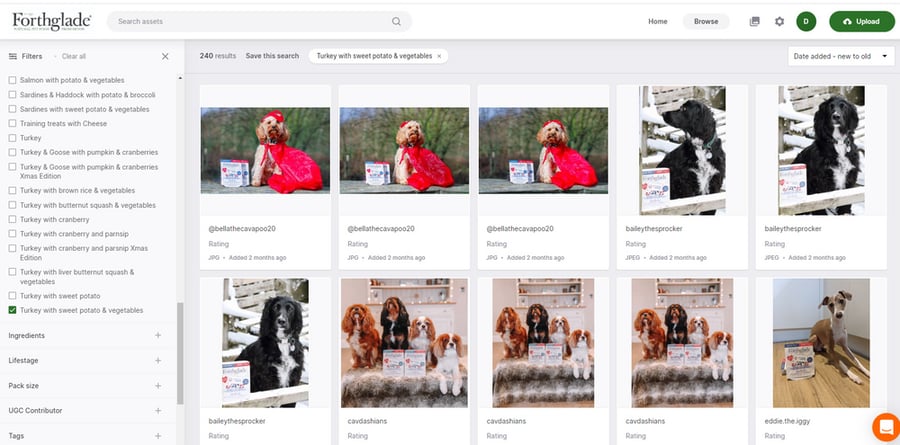
This is one of David’s favourite features about Dash:
“Just being able to filter content effectively is my favourite thing. It’s the usability, how our images become searchable, and filtering by recipe. It makes it so much easier to find everything.”
Now that all parts of the business have access to Dash, it’s helped bring different teams together:
“There’s a lot more collaboration between the departments with what each is creating. The ecommerce team, for instance, can see assets that have been uploaded by the sales team in case they want to use them in their campaigns. Seeing what others are creating sparks ideas.”
And that’s helped David and his graphic design team, too.
“We get fewer requests now for branded graphics and logos because they’re all on Dash. People in other teams can do basic editing in Dash, like resizing graphics, so they don’t have to come through us. I’ve also noticed the briefs we get through are more specific, as everyone can see what assets we’ve already got available.”

Using Dash for user-generated content
Forthglade runs a successful user-generated content campaign called ‘Dog of the Month’ where they ask customers to submit pictures of their dogs. The winner gets a substantial ‘doggy bag’ (ahem 🤓) full of goodies and a coveted spot in Forthglade’s Winner’s Hall of Fame shared on digital platforms.
“We use a Jotform link on our website, so the images get sent to our Jotform account. We were finding we’d get thousands of entries every month and it wasn’t easy going through them all in Jotform to pick who the winner was.”
So now they’re using Dash to simplify that.
“Using Dash’s Zapier integration, we’ve set it up so they automatically get drawn into Dash. Every month we see them dropping into Dash and start marking them up. It’s made the whole process far easier - which is what you need when you’re going through all those wonderful images of dogs to pick which is the month’s winner.”





-71.avif)

.png)

.png)
