Asset migration spreadsheet
If your assets are scattered across your shared drives and network servers, you can use this spreadsheet to help organise your content—ready for your move to Dash.

Get your assets ready to move to your DAM
So you’re ready to set up home with a new digital asset management tool. Congrats! 🥳
Your assets, however, might not be ready just yet. They could be scattered across your team’s shared drives, tucked away in Google Drive, or sitting hostage in a Dropbox folder.
But fear not! Whilst you’ll need to spend time collecting assets from your teams, it doesn’t have to be a difficult process.
This data migration worksheet will help you organise your images and videos ready to move to your DAM. ✨
Here’s a quick guide on how to use the worksheet:
- List all the people who’ll need to transfer assets to your new DAM
- Create a central file location in a tool like Dropbox, Google Drive or a local network folder - add the link to this location in the worksheet
- Send this worksheet to your teammates and ask them to fill out the fields including: the assets they're
responsible for and the location of their assets (if they’ve got files saved on their computer, they can use your central location link) - Once everyone’s filled out the worksheet, send this to your DAM vendor ready for migration! 🎉
If you choose Dash, we’ll migrate all your assets for free. We can also work with you to create the best folder structure and taxonomy for your system.
If you need a hand, feel free to email us at: help@dash.app
More resources

The Traitors workplace pack
Creating your own workplace The Traitors? These templates will help you get started.
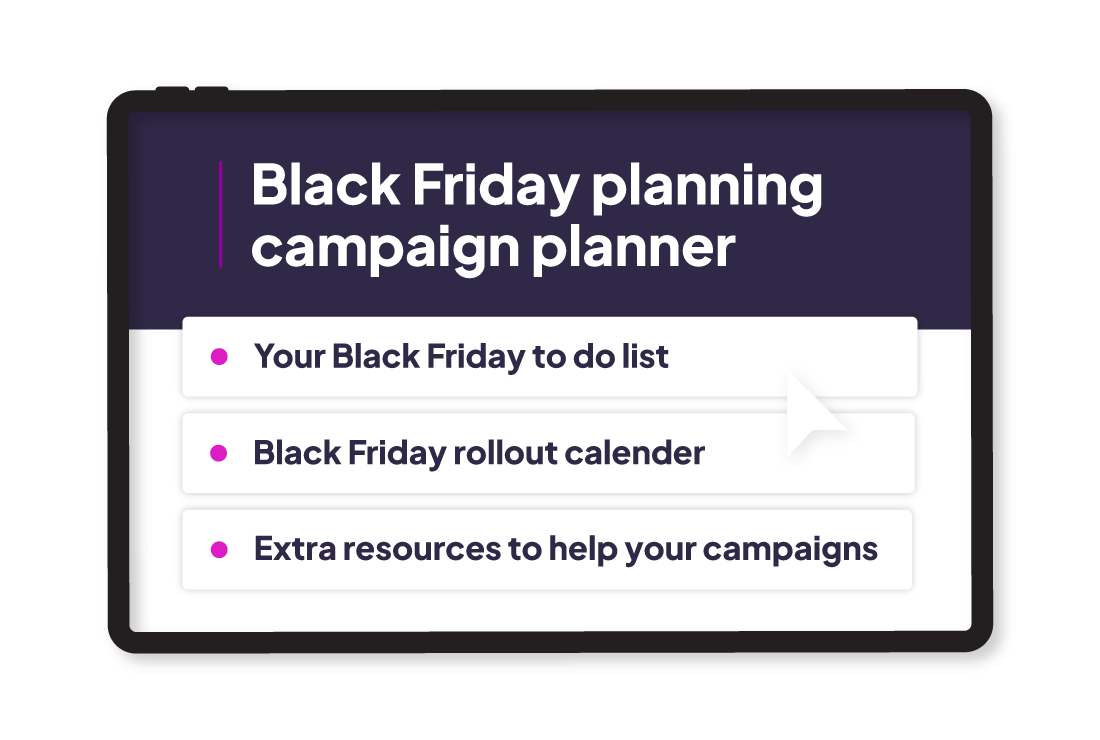
Black Friday planning pack
Black Friday doesn’t need to be a last minute scramble. This planning pack will help you find inspiration for your campaigns and ensure all your channel content is ready for the big weekend.

WeTransfer alternatives comparison worksheet
Tired of expired links and lost files? It's time to look for a WeTransfer alternative that will help your brand grow.