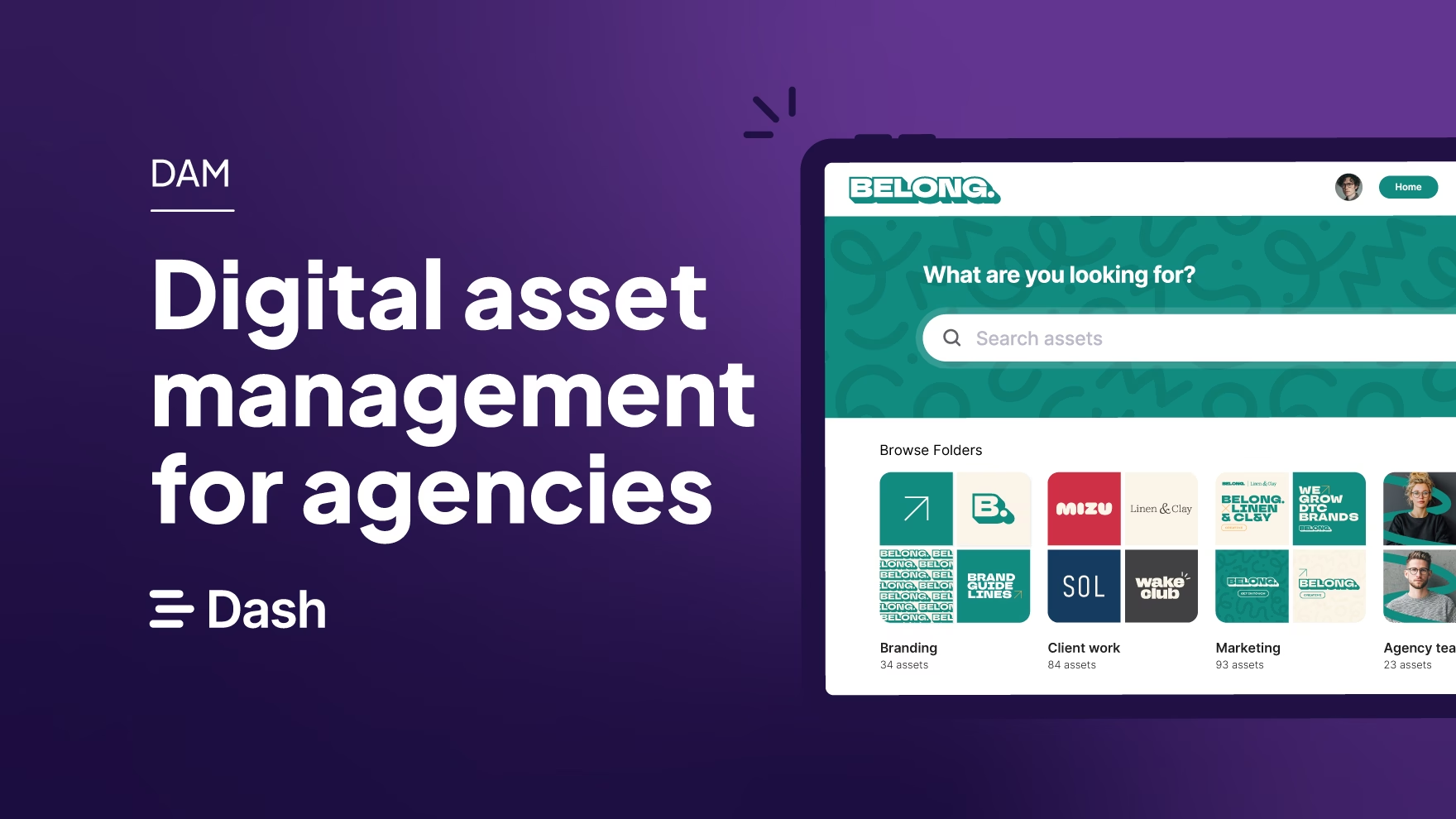Picture the scene. You’re an agency and your client has signed you up for a big project, like a new product launch or a rebrand. After months of consultation and endless rounds of feedback, you’re ready to send them all of their new brand assets.
It’s huge! They’re excited! You’re excited! We're all excited! And then…
🥴 You send them a WeTransfer link and it expires.
🥴 Or you share files through a Google Drive folder with them and they can't find anything.
Marketing agencies, designers, Shopify agencies and freelance photographers - if you’re creating visuals for your clients, then listen up. It’s time we introduced you to Dash, your new favourite digital asset management (DAM).
Dash is built for modern businesses that need more than just basic cloud storage and file sharing. Using our DAM system, you’ll be able to:
- Organise, find and share all of your own content
- Create portals for your clients to download all of the work you’re providing them
- Set your customer up with their own digital asset library (and earn commission 🤑)
We’ll cover each one in this article. Let’s get to it, shall we?
What is DAM for agencies?
Dash acts as the single source of truth for your agency's creative content. It stores all your images, videos and audio files, organising digital assets to improve your workflow. It's like building a living, searchable library of every creative asset your agency has ever created. You can:
- Keep all your approved, ready-to-go creative in one place
- Create custom tags and filters so your content is super easy to find
- Prevent wrong files being used and any other version control issues
- Ensure clients can always access and download your approved assets
And then once you get hold of the creative you need, use Dash to download it in different formats and sizes. Then, once you’re ready, you can share your content and get it out into the world.
We’ll show you what we mean using (a totally made-up) agency Belong as an example. They offer marketing, design and Shopify services to small, ambitious ecommerce businesses. For Belong, Dash serves as a single platform for creative teams to manage all their digital assets.
This is their branded login screen for their digital asset management system.
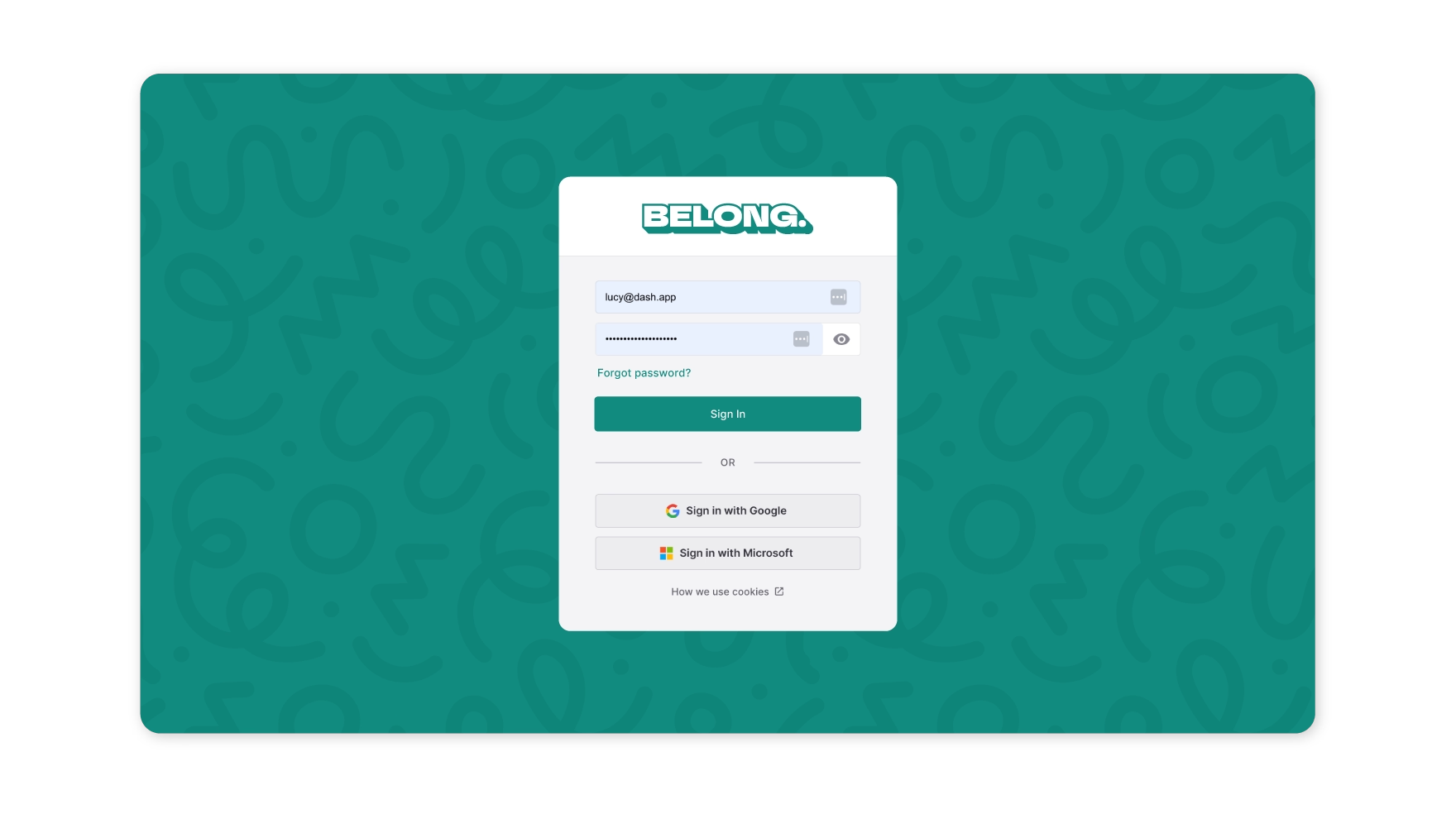
And this is what it looks like when you log in.
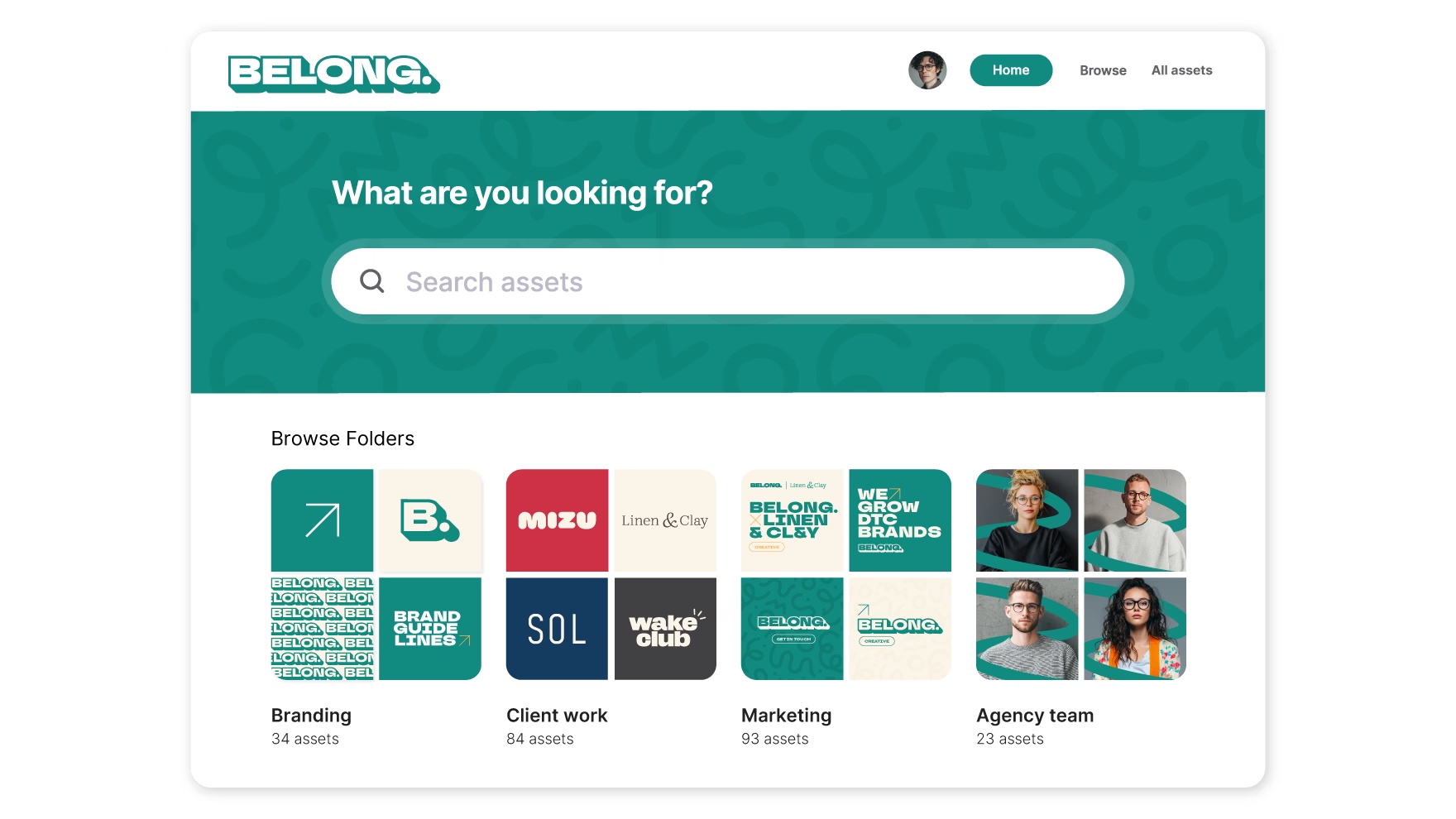
First off, you’ll see they’ve sorted different types of creative digital assets into folders. These are the categories they’re using:
- Branding - All their brand assets, like font files and logos in different formats. Keeping everything in one place will help with brand consistency for your agency.
- Client work - This is a family of folders, with a subfolder for each of their clients. These feed into a public portal for each customer (but we’ll get to that later)
- Marketing - A folder full of all the ads they’re using to attracting more clients, with custom fields to track performance and approval status
- Agency team - Headshots of their team and candid snaps of company outings
To find an asset, you can use the AI search bar at the top. Or you can use Dash’s filter options. These features help employees efficiently locate the assets they need.
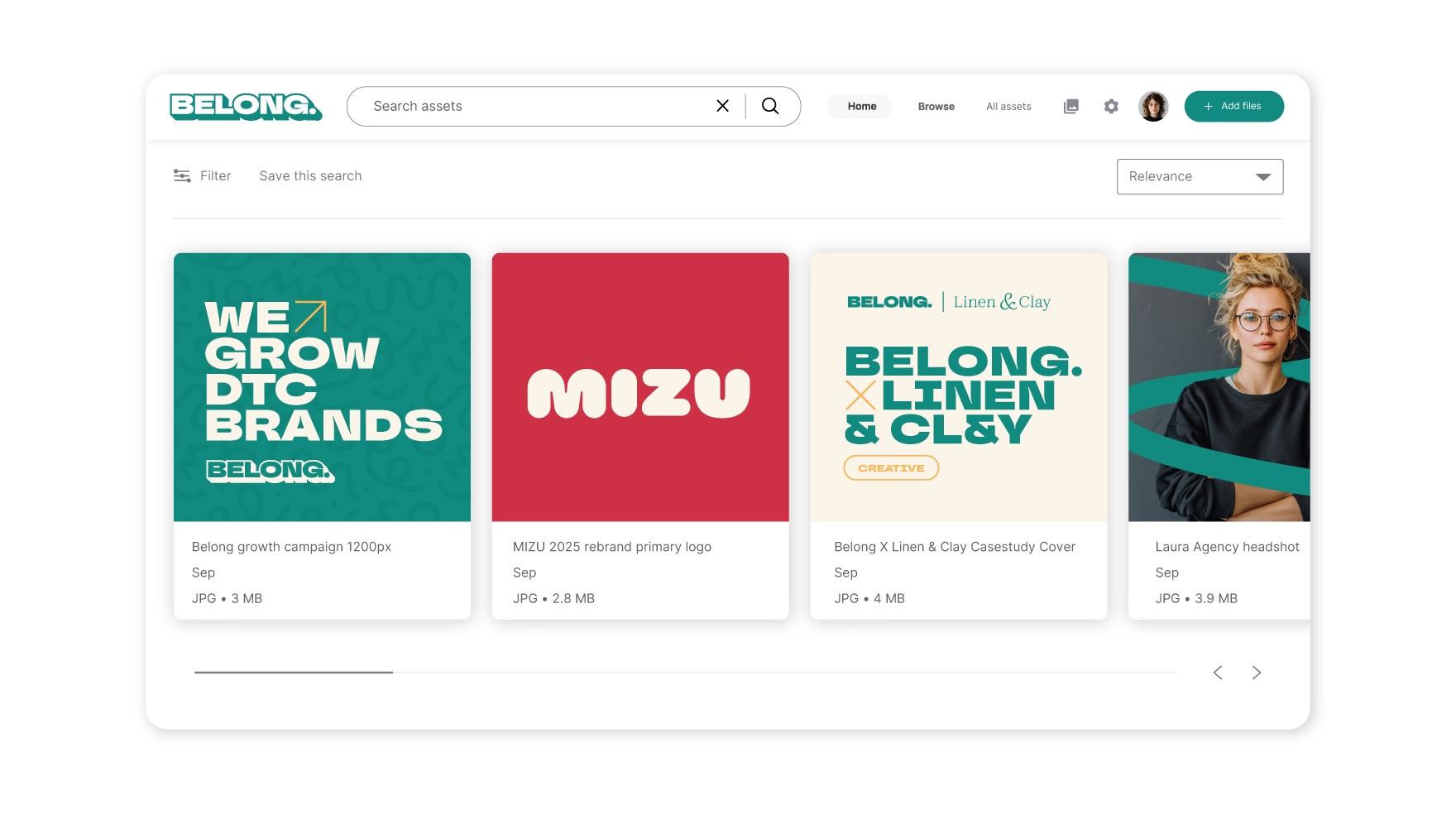
Dash’s filtering then means you can sort your assets by the folders they’re in and by the various custom fields you’ve created. Belong have set up lots of custom fields - including one which lets them pull up assets by their performance (see ‘Rating’).
Once you’ve found the creative you’re after, you can download it straight to your desktop. Pick which file formats and size you’d like the asset in. It’s on this screen you’ll see your custom download sizes listed as options, too. This is great for those specs you use regularly and are unique to your company - like your homepage banner image.
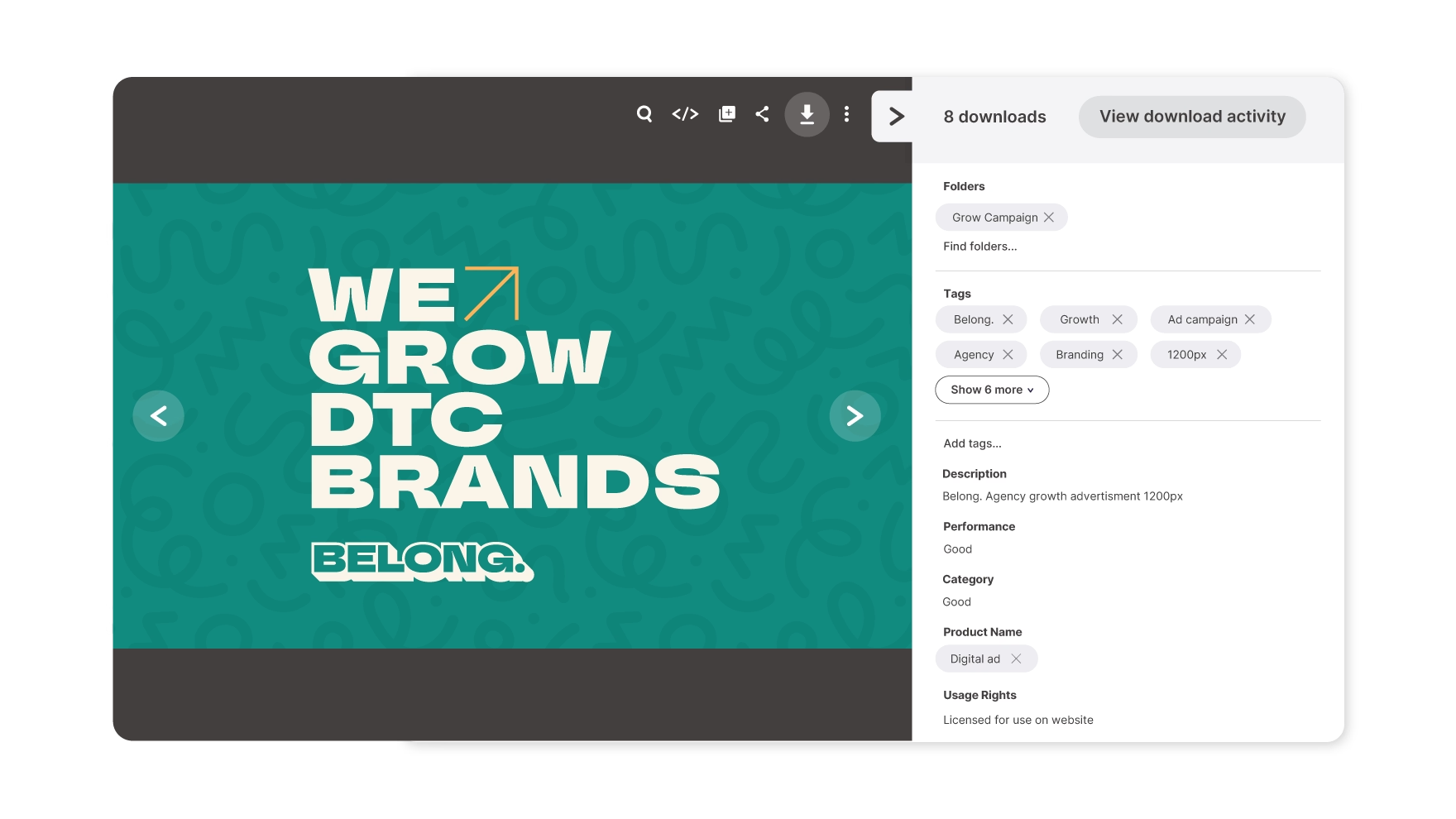
If you’re an agency graphic designer, Dash can help you speed up your digital asset creation process too. Dash offers seamless integration with the existing systems you might be using to Figma or Adobe Creative Cloud. When you’re working in your creative tool, you can drop assets from your Dash directly into your designs - and then reupload everything back to Dash when you’re done. No more interrupting the creative process by switching in and out of applications and browser tabs.
Want to see how Dash can help your agency? Take out a free trial in seconds and see what you think. 👇
As one of the leading dam platforms for agencies, Dash offers advanced features to support asset management, collaboration, and creative team productivity.
5 ways DAM systems help agencies deliver better client experiences
DAMs like Dash don’t only benefit the work your agency is doing internally. They can also help you deliver better client experiences than if you’re using tools like WeTransfer.
1. Use digital asset management software to share creative
Dash makes it easier for you to share the digital assets you’re creating. It can give you an edge over your competitors, who - no doubt - are still sending zip files of client assets with WeTransfer, Drive or Dropbox and haven't yet woken up to the benefits of a DAM system. You can select any digital content in your Dash, pick whether you’d like to share by email or URL, set your link expiry date, and off you go.
But that’s not all. There’s another, more advanced way of sharing files: the Dash portal. Portals are a way of creating a publicly-accessible (but password-protected, if you like) version of your Dash and giving permanent access to folders of your choice. It means the person using your portal can use the filters and search bar to find what they’re looking for and download the assets. And that’s all without them having to login to your actual Dash account.
If you’re working on a big project, or your client has signed you up on a retainer so you know you’ll be sending them assets regularly, a portal can help you out.
Let’s go back to our favourite agency Belong, who’ve just signed up Sol as a new client. Sol (also made-up, forgive our flights of fancy) are a fashion brand that sell high-quality menswear online. They’ve employed Belong to refresh their branding, create marketing assets, and reshoot their product photography and video content.
That’s going to involve a lot of media assets. And if you don’t have Dash, you’re going to spend a lot of time shuttling different assets back and forth to your client, asking for feedback and approval. And when everything’s ready to go, you’ll waste time packaging everything into a massive ZIP file and then share assets via WeTransfer.
Rather than going through all that, Belong set up a portal for Sol. They've personalised it to the Sol team with custom branding unique to them.
.avif)
With this portal, organizing digital assets becomes super quick and easy. Sol's design and marketing teams can visit their portal. They can then use the search bar and filtering options, so they’re able to search and sort through digital assets to quickly locate and download the content they need.
It’s a much easier, more visual way of your customer receiving assets from you. It means they don’t have to download a zip file from a WeTransfer link which then plonks everything straight into their downloads folder.
And from your end, you’re giving your clients the tools they need to find (and use) the assets you’re creating for them. That means they’ll spend less time emailing you asking where their assets are, or if you can resize graphics in different formats.
Intrigued? Find out more about how you can use portals to get creative to your partners.
2. Manage multiple client projects
You can use portals to manage multiple clients and projects and create as many as you like. Firstly, make each of your clients feel like VIPs by customising the theming of each portal to suit individual clients brands. Then upload all of the digital assets you've created for them into the portal on your DAM system.
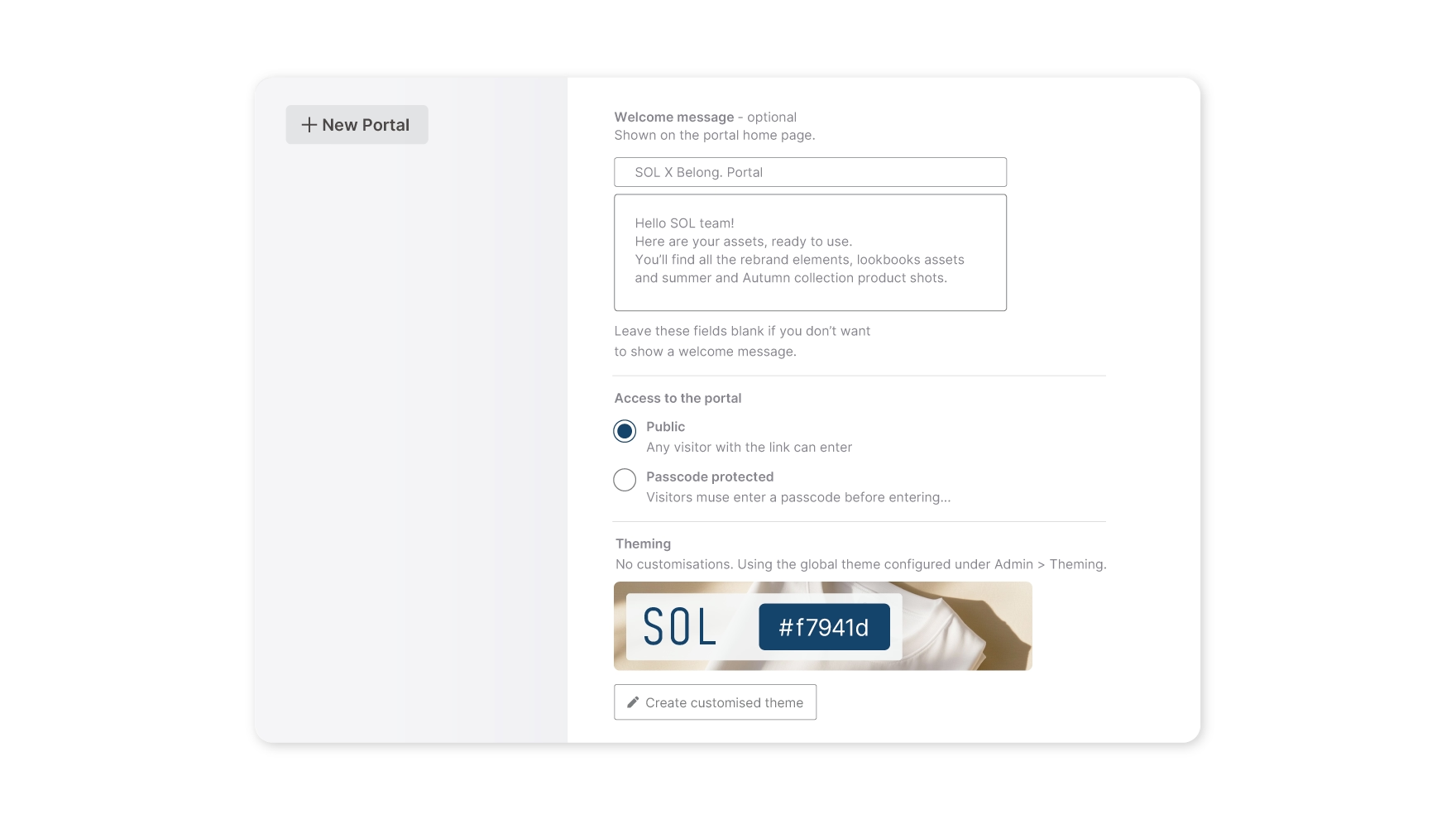
3. Track how your clients use your assets
You'll also be able to check in and track asset usage. This is a great way to see how your clients are using the digital assets you've created for them. High engagement means they're finding the work you've done useful, whereas low download rates might signal the opposite and give you a chance to talk to them and ensure a good working relationship. Keeping tabs on asset usage can be helpful for resource allocation in future projects too, meaning you're able to direct your team into creating assets that are actually being used.
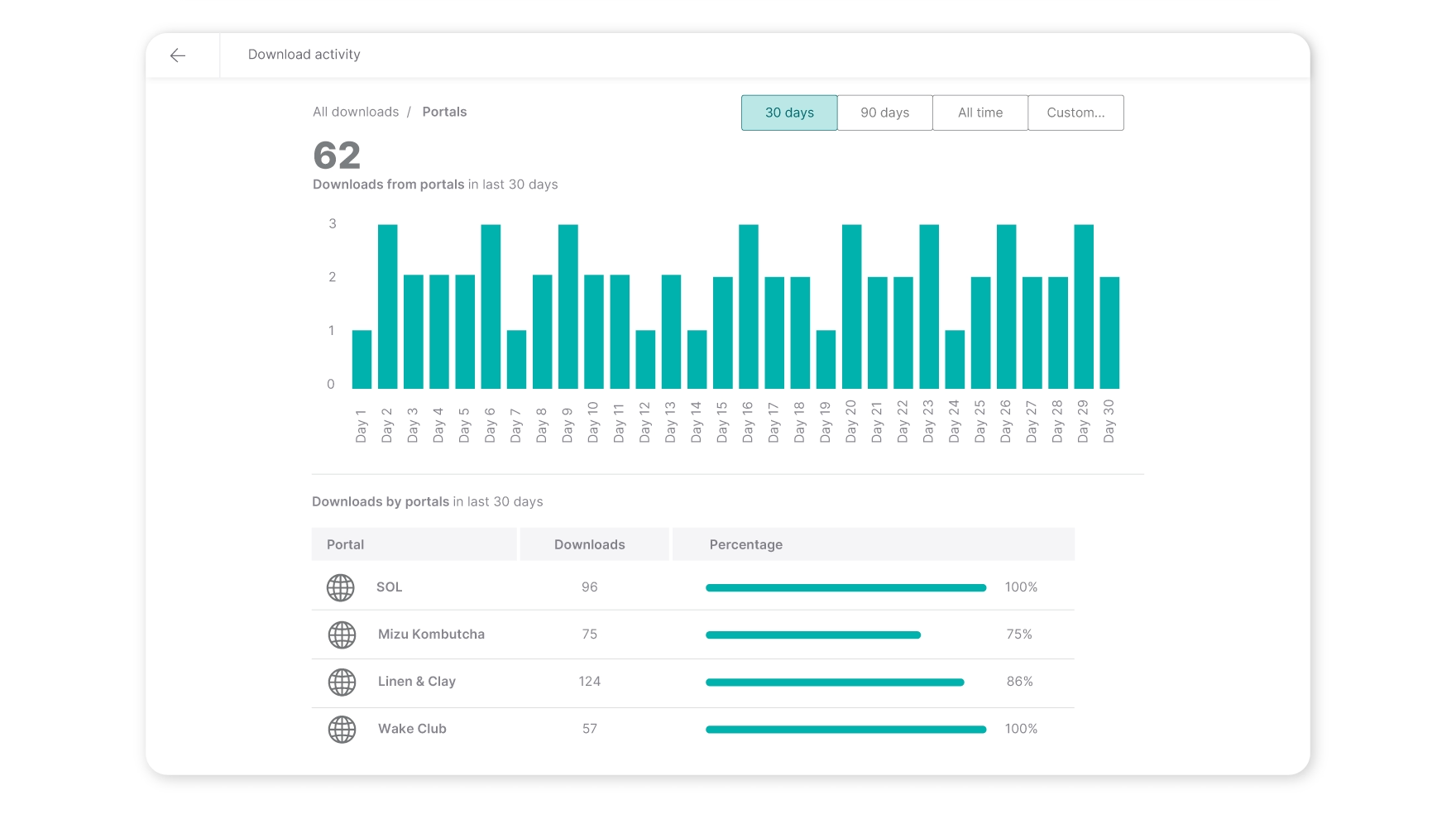
4. Speed up the creative approval process
When working with clients who have a Dash, you’ll be able to use upload approval and feedback features to simplify workflow management. Let’s say you’re a photography agency and have been contracted by your client to take a load of new product photos. When you’re ready to send over the finished files, you can ask your client to set you up with a login to their account. Then, using Dash’s content approvals, you can upload all your photos to their Dash ready for them to approve (or reject) your work.
5. Keep client assets secure
When you’re managing a treasure trove of creative assets for multiple clients, security isn’t just a nice-to-have: it’s absolutely essential. Agencies are trusted with everything from unreleased campaign visuals to work-in-progress brand guidelines, and a single slip-up can put both your reputation and your client’s brand integrity at risk. That’s where a good digital asset management solution (like Dash) really shines.
A modern DAM system gives you granular access controls, so you can decide exactly who gets to see, edit, or share specific assets. Need to make sure only your design team can access the latest logo files, while your client can only download approved marketing materials? With a DAM platform, it’s as simple as setting user groups and permissions. This level of control is key for maintaining brand consistency and ensuring that only the right people have access to the right digital assets at the right time.
But access controls are just the beginning. The best digital asset management platforms offer secure storage with encryption, so the digital assets you're creating for clients are protected from unauthorised access or theft. You can set expiration dates for shared links, limit downloads, and even restrict access to certain assets: perfect for those embargoed product launches or confidential client projects. Make sure you pick a DAM software that's ISO compliant, which is the gold standard in information security.
Improve your client relationships with a DAM platform
With customers like Passenger, RJ Living and Beavertown, Dash is perfect for growing, ambitious brands - just like your clients. As a DAM solution, Dash and its DAM tools support brand management and help marketing teams maintain control over their digital assets. It’s the answer to the content chaos they’ve been struggling through when keeping everything in Drive or Dropbox.
So if you really want to make your customer’s day, help set them up with their very own digital asset management solution. Book a demo with the team today to discuss your options, or sign up to a free trial-no strings attached.
If you’re not yet decided, download our free digital asset management software comparison worksheet.
Ready to start? We can’t wait to work with you!