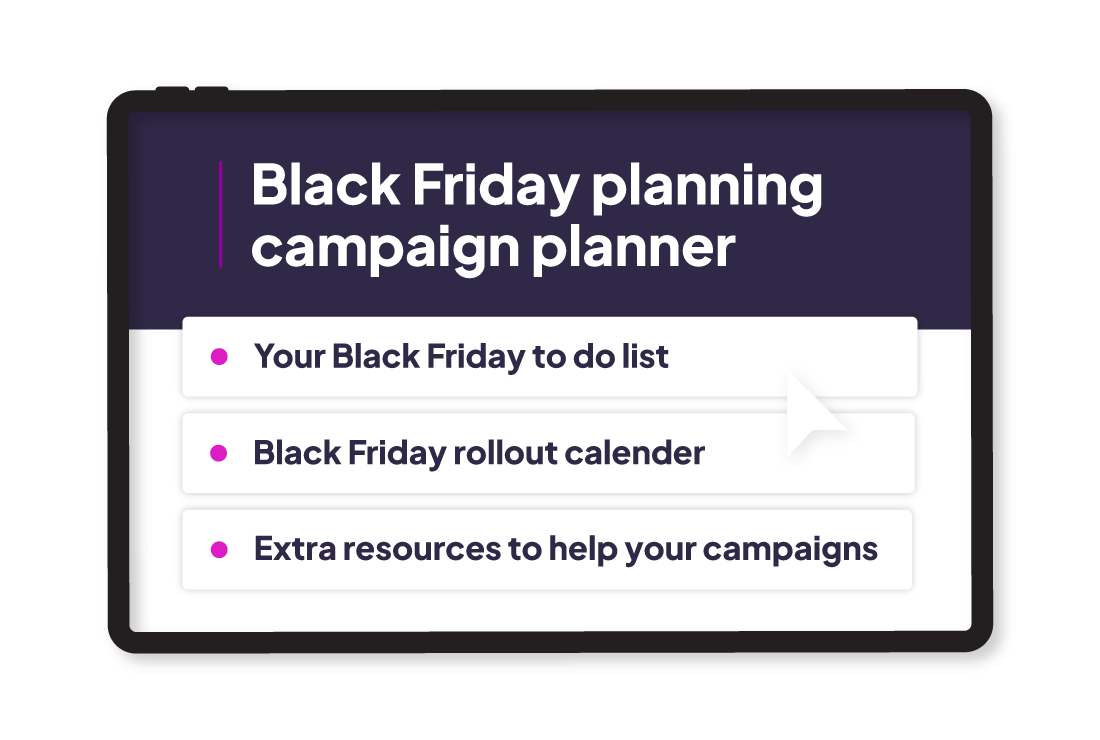Download your free DAM software comparison worksheet
Table of contents
What to look for when comparing DAM vendors
There's over 250 different DAM vendors to choose from according to G2. For the uninitiated, this is a software review site that rates providers based on customer reviews. So it's a pretty good resource to use when searching for a DAM.
But when you've got 250 DAMs to trawl through, how on earth are you meant to vet them all and make a decision? 😩. Instead of wading through an endless list of software solutions, you can shortlist vendors based on some of the following:
Transparent and affordable pricing
Many well-known vendors expect you to pay thousands of dollars every year for a complex solution that you just don't need. Bynder, for example, starts at $450 a month and Brandfolder starts at around £1600 per month (scoot down to learn more about these two).
Even worse, most don't offer pricing on their website. In fact, G2 suggests there's only 38 DAM tools out of 250 that give you pricing up front. So it's hard to tell which one you can actually afford. You'll often have to schedule a demo first - only to find out you'll need to fork out tens of thousands of pounds a year. So if you're a small business, look out for vendors that offer transparent and affordable pricing. For starters, you can quickly see Dash's affordable DAM pricing straight up on our website.
Return on investment
You're buying a home for all the visual assets you've spent time and money creating. That's why your digital asset management software solution should give you the best return on your investment (ROI).
When you spend thousands of dollars on a DAM, it's harder to see the ROI you're getting from it. Especially if the solution is complex. It'll take a while to get the hang of and your team won't be able to make the most of all the key features.
Instead, look for a cheaper and simpler solution that doesn't sacrifice on quality. You'll be up and running in no time at all. This means you and your team can quickly start making use of your brand assets in your campaigns.
And FYI, our customers voted Dash as the DAM with a fantastic ROI. 😇
Current client lists
Client lists and customer stories can indicate whether a particular vendor is suitable for your business. For example, an enterprise DAM, like Bynder, clearly targets large brands. They've got massive companies like Five Guys, Puma and Alpro on their books.
Digital asset management software that's built for growing businesses, like Dash, is used by DTC brands including Goodrays, RJ Living and Filling Pieces. So if you're a smaller brand, you might want to purchase a DAM that's more streamlined and focused on the needs of your business.
Ease of use
An intuitive and user-friendly DAM won't just make your life easier. It means that anyone outside of your company - like agencies or resellers - can use your system without any lengthy demos. They can simply jump in, find the creative assets they need and start selling your products. Take a look at G2 and Capterra to see what customers are saying about the user-interface of their DAMs.
(To save you the research, Dash was voted the number one easiest-to-use DAM across the entire industry). 😇
Free trials
If you're shopping around for a DAM, do you really want to sit through hours of demos with different vendors? Instead, look for vendors that offer you a free trial.
Dash, for instance, doesn't even require your credit card to get started. Simply sign up with an email address, import some assets and add your own branding to make it feel like yours.
How does Dash compare to its competitors?
While you're here, we thought we'd explore how Dash stacks up against its competitors. This should help you fill out your DAM comparison worksheet. 🙌
Dash is super affordable
Some of our competitors charge thousands of dollars a year for the core DAM features. For example, Bynder costs around $450 for a basic package (that's $5400 a year).
Instead, you can start using Dash for $99 / £79 a month. You'll get access to every feature and unlimited users. You'll only pay more if you increase your monthly downloads or you need more storage.
You'll be up and running quickly
Many DAMs have a big learning curve. That's because their user interfaces are often complex and designed for massive organisations. Take Canto, who's customers report it can take several weeks to complete the onboarding process. This is because the interface is clunky and overly complex.
On the other hand, Dash has been voted the easiest to use DAM by our customers. The UI is intuitive, so anyone can jump in and get started. We'll also migrate your assets over to Dash for free. Whether you're currently storing them in Google Drive, Dropbox or your network servers - our user experience means it couldn't be quicker to get started.
Dash is visually inspiring
You want to look after your brand's digital content, so your DAM should be visually inspiring. If you're currently using a tool like SharePoint, you'll know how clunky and drab the interface looks. This creates a poor user experience and doesn't encourage your team to search for the best marketing assets for your campaigns.
Dash, however, is design-led. The interface looks great and puts your assets front and centre. Just take a look at this example Dash. 😍

Features designed for growing brands
We'll be honest, Dash doesn't have the extensive list of features that an enterprise digital asset management tool like Bynder has. You can't print brand templates and we don't have a built-in design studio.
But we do have advanced features that are specifically tailored for small and growing businesses and their marketing teams. All of which will help you manage your assets throughout the entire content lifecycle. Here are a handful:
- Auto-tagging and custom fields: Dash uses AI to automatically tag your assets. That means when you type ‘sofa' into the search bar, Dash will scan the contents of your images to give you relevant results. You can also use custom fields and tags to categories and organise your images by SKU, product range, colour, marketing campaigns (or anything else you can think of).
- Protect your brand with version control, user permissions and usage rights: As any growing business knows, brand integrity is super important. You don't want out-of-date logos and unapproved images being sent out into the wild. You can use version control in Dash to notify your users when updated assets have been added. You can set user permissions and set usage rights and expiry dates on your images so nobody uses photos when they're not supposed to.
- Portals for resellers and agencies:If you want to give your resellers and agencies access to your assets you can set up public portals. External teams can search, browse and download your visuals quickly - meaning they can continue selling your products with ease. And the best part is you'll have complete control over what content they can see. 👀 Take a read of how History and Heraldry's sales teams use portals to showcase new product lines to their customers.
- Upload approvals for your content creation workflow: Content creation is key in getting your products in front of prospective customers. Say you work with external creative teams to produce ad creative for your Instagram campaigns. You can get them to upload content into Dash where you can add feedback. For videos, you can also add time stamps—ideal for highlighting sections that need some tweaking. You can then use Dash's approval process to get these assets live in Dash, or ask your designers for revisions. Check out Barney's post on how to approve content in Dash.
- Get more UGC with guest uploads:If you collect user-generated contentfrom your customers, you can easily get them to send them to you via Dash's guest upload link. This file sharing feature is really easy to set up and means your customers have a quick way to send over product reviews and video testimonials. It's a great way for you to generate new marketing content with minimum effort. 🙌
- Deploy content to your marketing channels: In Dash you can crop and resize images before you download them. Use the preset dimensions for your social media channels. Or set up your own dimensions, ideal for website headers and emails. This is also a good time to change file formats. For example, you can convert your PNG into a JPGwhich will help speed up your website loads times. Finally, you can use our Hootsuite integration to quickly push campaign assets out to your social media platforms.
- Drop product images into your Shopify store: Use our Shopify integration to seamlessly drop your images from Dash into your product listings. You won't have to worry about resizing your product images in another system. And there'll be no more back and forth between your teams. Perfect for growing ecommerce brands who need to quickly launch new product lines. 🚀
- Integrate with your tech stack: If you're investing in a new piece of software, you'll want to make sure it syncs up with your exisiting tools and actually improves your workflow automations. Dash integrates with marketing and content management systems tools like Shopify, WordPress, Hootsuite and Canva. Your designers can connect with Adobe Creative Cloud, Figma and Sketch. And you can build custom workflows using Zapier, as well as our API.
🤓 Take a look at our full range of DAM features to make your life easier.
Excellent customer service
Our customers consistently rate us highly for our customer service. In fact, we were voted the DAM with the best relationship with our clients. 🙌 If you ever have any questions or problems, you can message us via the chat app in Dash. As Jonno says on G2:
“Dash is a superior service not just because of what the platform offers, but for the customer service. The team are always willing to assist and is always eager to improve Dash, and is continually looking at ways to make Dash even stronger. Would highly recommend it.”
Dash has great ROI
We've already said it, and we'll say it again - Dash was voted the number one DAM for return on investment. This is how Kaitlyn, from handbag brand Kelly Wynne, continues to justify her investment with Dash:
“When we're looking at the bottom line, I always tell Kelly [company founder and Kaitlyn's boss] that we could be paying Dash X amount, or she could be paying me X amount an hour to search for images in Google. The monthly Dash investment is much lower than my hourly photo hunting rate, and now I'm able to spend my time running campaigns and planning for the future.”
4 digital asset management platforms to consider
We know you're probably comparing lots of different vendors in your quest for the perfect DAM solution. And whilst we'd love to welcome you to Dash, we also know that you might need a little more time and research. This is going to be the single source of truth for all your creative files after all - it's important you make the right decision.
So here are 4 popular digital asset management systems you've probably come across in your search - along with their pros and cons - to help you make a well-informed decision.
Bynder
We've mentioned these folks a few times already and, if you've been doing your research, you've probably seen Bynder's name pop up in your search results. That's because they're it's of the more well-known DAMs on the market. It's got loads of features, which makes it particularly geared towards enterprise companies.
Here's a quick breakdown of Bynder's pros and cons:
Bynder pros
- Lots of features: Bynder has loads of features. They have 9 categories that cover loads of different use cases and industries.
- Great for large brands:Because it has so many features, it's best suited to large enterprises with complex requirements
Bynder cons
- It's pricey: Bynder's pricing starts at $450 per month for the core DAM features - and increases as you add on more functionality. You'll also increase your subscription if you add more users (as Fwip, one of our customers, told us). In contrast, Dash costs $109 per month and you get all features as well as unlimited users.
- It's complex: With so many features (many of which you might not need), the system can quickly get complicated and become difficult to navigate.
- It's difficult to get set-up: Due to Bynder's complexity, it can take a while to get up and running. You might find yourself facing problems early on, and you might have to sit through lengthy onboarding calls. Not ideal if your team is tight on time.
🤓 Read our article on Bynder alternatives for an in-depth comparison
Brandfolder
Another major digital asset management software player - Brandfolder is all about helping you improve your creative workflows and brand assets. Again, this is another digital asset management solution that's been designed with enterprises in mind. Here are Brandfolder's pros and cons.
Brandfolder pros
- Extensive range of features:Brandfolder has close to 100 features. That's a lot! If your company needs all these features, then this could be the DAM for you. If you don't, you might end up paying for more than you need.In-depth analytics and reporting: You can view download data and get user insights - a great feature if you want to understand how your assets are being used across your business.
- Send your assets to print:Brandfolder's printing services allow your partners to print brand-approved assets from all over the world.
Brandfolder cons
- Expensive pricing:You can't see Brandfolder's pricing on their website, but our research suggests that a subscription starts at around $1600 per month.
- Tags are not intuitive: Brandfolder doesn't do very well when it comes to auto-tagging. The system often doesn't pick up on the tags that you need and you have to manually adjust them. This is the last thing you need when you're trying to save time.
- Big learning curve: Getting started with Brandfolder can be difficult. One user even suggests that you might be better off with Google Drive or *shudder* your intranet if you don't have time to navigate the complicated tagging system. 😬
🤓You can read our full Brandfolder comparison for more information.
Canto
This is another digital asset management software platform that comes up a lot in search results. Canto is aimed at large and medium-sized companies and, supposedly, has the “simplest pricing model on the market”. But we're not so sure about that. 😉 Let's dig into the pros and cons.
Canto pros
- Serves a wide range of industries:Canto markets itself in lots of different industries. This means its features are likely to meet your needs, no matter where you work.
- Facial recognition technology:This feature lets you search for specific people within your DAM. Though this is a fantastic tool for many brands, it does come with some data protection issues which you'll need to keep in mind.
Canto cons
- Clunky and uninspiring interface:One thing that lets Canto down is its interface. Customers say the interface is clunky and, from what we can glean from its G2 page, the interface isn't very inspiring.
- A big learning curve:Because of the interface, it can take some time to get to grips with Canto. Like with most DAM vendors, you can hop on an onboarding call, though some clients say it can take several hours to complete.
- Unclear pricing:Whilst Canto claims to have the “simplest pricing model on the market”, you still have to book a demo with someone on their team to find out what this model is. That doesn't seem very clear to us. Dash, on the other hand, has transparent pricing on the website. 😇
🤓 Read our full Canto comparison review
Image Relay
Image Relay caters for smaller brands as well as big enterprises. But is it possible to provide for all industries? Let's take a look at some pros and cons.
Image Relay pros
- Create marketing templates:Image Relay has some interesting features including the ability to create basic marketing templates.
- Serves loads of industries:From ecommerce to manufacturing, to tourism and hospitality—Image Relay has loads of clients from loads of sectors. This means that you can expect extra features that you potentially don't need.
Image Relay cons
- Expensive and confusing pricing:Image Relay has two products: Marketing Delivery and Asset Library, both with different price plans. It'll cost a minimum of $300 a month for a basic DAM package with a maximum of 50 users. In comparison, Dash starts at $109 a month and you get all features and unlimited users.
- A clunky interface:If you take a look at Image Relay's G2 profile, you can see screenshots of the interface. At a glance, the system looks a little clunky and unintuitive. This won't do your visuals justice, and it might negatively impact your brand integrity.
🤓 Learn more in our full Image Relay comparison.
How to pitch digital asset management to your teams
Getting your boss - and your teams - to agree to take on a new system can be tricky. They might not realise there's a problem with the way you're currently doing things. And they might be reluctant to invest in a DAM. But, ultimately, you need them to sign it off. And you want them to make good use of the system, too. Here are some tips on pitching DAM to your boss and wider teams:
- Show them how much time and money you're wasting:Calculate how much time you're currently spending looking for assets. Check out the formula in our article that'll help you tot up the hours spent searching for images.
- Prove how much time and money DAM will save:Next, show how a digital asset management solution will give you back that time and money. This is going to be the central location for all your marketing assets. It's not just about how much the DAM will cost, but how you'll be making the most of those assets you've spent money creating. Again, our article above will show you how to do this. ☝️
- Give them a tour of your DAM:Whether you book a demo, or take out a free trial with a tool like Dash, you should show your teams how the DAM works. They can see for themselves how easy it's going to be to search for images, videos, audio files and more. ✨
If you want to pitch Dash to your teams, download our editable pitch deck which will give you all the information you need in a Google Slide or PowerPoint.
How easy is it to move your digital assets into a new DAM system?
One of the biggest worries we hear from potential customers is how long it will take to move assets into their new system. We get it - you've probably got hundreds, maybe thousands of digital files that you need to collate and move over from tools like Google Drive or Dropbox.
Luckily, we've made this process super-easy. Firstly, you can integrate with Google Drive or Dropbox and drag multimedia files directly from your old file management system and into Dash.Or, if you've got assets scattered all over the shop, we'll help you get those over to Dash in a few simple steps:
- Book a call with a customer success manager
- Share folders of digital content you want in Dash and we'll move them over for free
- Organise your files with Dash's bulk edit and metadata import
- Build new folders and fields (with advice from us if needed)
Here's how Dash makes your DAM migration easy.Ready to get started with Dash? You can sign up for a free trial below. 🙌
Or if you're not quite ready, head back up to the free DAM software comparison worksheet to continue your research. ✨