"When someone new (joins), I feel confident that they know where things are. It gives me peace of mind.”
Empowering the next generation of fashion professionals✨
Fashion Retail Academy (FRA) in London, UK is the place to go for budding fashionistas. With 13 bespoke courses and a team of highly-experienced tutors, this academy is a must for anyone wanting to break into the fashion industry.

If there’s one way to attract creatives, it’s with creatives - or rather, visual assets. FRA showcases student work on social media, building photoshoot portfolios and updating course images on their website. With all of that going on, they need a home for their visual content which they can use internally to keep them organised.
And, most importantly, they need a marketing team that can push this content out to the world.
Getting new team members up to speed
People are what make the fashion industry go round. FRA has a marketing and content team dedicated to attracting the next best designers, merchandisers and fashion executives into the school.

With 16 years of experience under their belt, the team at Fashion Retail Academy are no strangers to welcoming new colleagues and saying goodbye to the old. So having an organised Digital Asset Management (DAM) solution is incredibly useful when it comes to seamless handovers. Nobody wants to join a company whose assets are scattered across shared drives or buried in an ex-team member’s inbox.
Nobody wants to do the job twice
Amber is the social media and content manager for FRA. She works closely with her editor and graphic designer to promote the academy and attract new students via social media.
As ex-team members came and went throughout the years, and new people joined, it became apparent that the current system of storing assets just wasn’t working. Visual content is key, and when Amber started working with welcomed a new digital content editor, she realised that none of FRA’s images or videos had been saved properly. The current team only had access to final versions and not the working files that previous colleagues had saved on their own desktops. This meant the new digital content editor was having to create brand new assets from scratch.
The issue was clear from the offset. As Amber puts it:
“To be honest, it was really really messy. I was using the Cloud, the academy was using One Drive. We also had the internal server but you had to be in the office to use that. We couldn’t change any of the uploaded files. It was incredibly frustrating. It was just the asset, and that was that. We looked at Dash because we just had no structure at all.”
Improving search, saving time
A disorganised server or desktop is enough to make any team feel frustrated. How can you get on with your job if you’re dealing with a bunch of file names like ‘V9.9_25.11.2020_header_5’? No thanks!
For Amber, she’d often get requests from senior management to send over particular files. Digging around the server and deciphering awkward file names just wasted time that she could have spent on pushing their social strategy or creating content. So, when searching for a DAM solution, it was important she had something that made searching and sharing a breeze.
“I often get requests for really specific images which I’d need to dig out and send to colleagues. This may be for a blog post or to accompany copy on a page on the website. Whatever it was, we wanted a DAM solution that could quickly pull up specific search terms.”
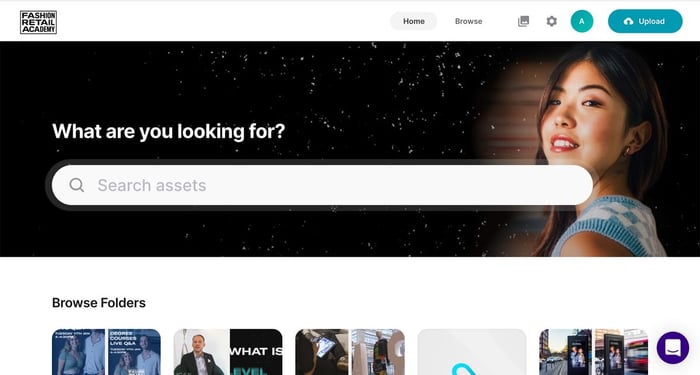
Amber needed a solution that enabled people to search for file names and tags quickly. The speedier the search function, the less time hunting around for assets.
Pitching Dash to senior management
When Amber and her team were looking at solutions to the bottlenecks that were clearly affecting their work, there were several things they took into consideration. At the very least, they needed something that would help them manage their use of images and videos. They also needed lots of storage as well as an easy upload process.
“We needed to get everything onto the platform that we currently had. We didn’t want to start from scratch. Also, we needed it to be easy to share.”
Amber spent some time looking around at other solutions. She found Dash by a simple Google search and immediately loved the look and feel of the platform. But, it’s never that straightforward, right? She first had to take it to senior management to sign off. Here are some tips if you find yourself in the same boat:
Create a folder structure everyone is happy with
The folder structure in the DAM was an important factor for Amber and her team. “This was tricky because everyone had different ideas. What worked for one person, didn’t make sense to someone else. Everyone has different ways of working, after all.”
The best way to come to a solution is to get together with the key people who will be using your DAM. Find out how they currently structure their folders and plot out the most important, top-level folders. If you’re ever in doubt, our team at Dash are always happy to offer advice.
Helping visualise the folder structure is a great way for senior management to understand how the system will work.
Weigh up the price
Senior management will always ask about the cost of a DAM system. Dash has several tiers that you can choose from and, unlike most other DAMs, we’re upfront with our pricing - you can see it for yourself on our pricing page. Each tier is determined by price, size, features and much more. Balancing storage needs along with budget was something Amber and her team needed to get right if they were to win over their director.
So, the best thing they could do was jump on a call with Dash’s product manager, Martin. After discussing the needs of the team, along with the budget, they were able to come up with a solid case they could take to management.
Get to know the people you’re considering buying from
When picking a DAM, you’ll want to know the quality of support that’ll be available to you once you sign up. Your senior management will want to know you won’t be abandoned after sign up if you need help.
We asked Amber what the final turning point was when it came to purchasing Dash. She said: “The decision about the product was really left in our hands. 80% of the decision came down to the way it was proposed to us. We said to our manager: "we want to go with Dash because the product is great and they’re just really nice people."
You may be searching around for a DAM solution, but actually sitting down with a member of the team is a great way to get a feel for the product and the support you’ll get once you’re a customer.
Giving FRA peace of mind 🧘
After the final decision was made, our product manager Martin and customer success manager Charlie worked with Amber to transfer everything over from your current system into Dash. We’re all about saving customers time - so if we can do the leg-work, we will!
Now, Amber uses Dash to carefully organise her files so the right people can see the right assets.
“We like how you can give someone a link to access certain assets without them having access to your entire Dash.”
She made a point of separating internal and external assets - for example ‘social media’ - making the whole process easier for everybody. She’s also created a folder structure based on file type and course level.

The outcome? Now that FRA have a one-stop shop for all their visual content, Amber’s feeling much more positive about welcoming any future hires.
“I feel more comfortable that everything we do is getting uploaded somewhere which also makes me feel happy that anyone joining the team now can get up and running quickly. So when someone new comes in, I’ll feel confident that that person is going to know where things are. It gives me peace of mind.”
FRA now has a secure DAM system in place and their brand content has a place to thrive. No more scrambling around for images and losing those all-important working files. They can now get on with the jobs they were hired to do - attracting the next best fashion talent into the academy.





-71.avif)

.png)

.png)
