Is Dropbox the tool your DTC brand uses to store creative assets and important documents?
Dropbox is one of the most popular cloud-based file management software tools on the market. It lets you organise and store your documents in a central and secure server. You can access these files from any device and location and share them with external collaborators. You can also:
- Set limited user access controls for sensitive files
- Edit documents with offline access
- Edit files collaboratively with your team members
Whilst this all sounds great, in reality, Dropbox falls short when it comes to letting you search, manage and organise your creative files. That’s everything from product images, brand logos, creative graphics, social media content and more.
So if you’re struggling to find any visual content in your brand’s Dropbox folders, then you’ve come to the right place. 🙌
Why Dropbox isn’t a good solution for your brand
As an ecommerce business, you’re managing thousands of visual assets — from video ads and user-generated content to product images in multiple angles, colours and sizes. Not only do you have to showcase these visuals on your website; you also need to share them on social media, in email campaigns, and with suppliers or partners.
That's a lot to handle.
If you don't have an effective system for organising and deploying all your visual content, it will overwhelm you. And, Dropbox misses the mark here. When you try managing images and videos in Dropbox, you'll quickly discover that:
1. It only works for general document management
Dropbox is built for organising and sharing documents. But using it for anything outside of document management is like forcing a square peg into a round hole—it just won’t work.
Take one of Dash’s customers Emmy London , who tried using Dropbox for organising their digital marketing assets. The lack of clear thumbnails and file naming system meant it was impossible for anyone to find anything:
“At Emmy London, we're all very visual people, and so finding things within Dropbox folders was next to impossible. Over the years, there have been multiple people in marketing roles and everyone has their own way of organising things. I often found that things were labelled or spelt incorrectly, and I had to dig through folders to find just one thing. There were so many duplicates as well! I realised we'd be able to work better when we could see all the photos in front of us, and this is where Dash has made such a huge difference for us.”
It’s tempting to stick with Dropbox for all your file management needs. But there are better ways to organise your content— we’ll get to them in a minute.
2. Dropbox’s user interface is not intuitive 👀
Despite its best efforts, Dropbox is yet to deliver an A+ experience to users. Most people struggle with navigating from one section to another in the app and completing basic tasks like file sharing.
Beavertown previously used Dropbox to manage their creative assets. Lily, the brand’s Senior Digital Creative, told us how Dropbox’s basic search function was unintuitive and clunky.
“It’s wild how we’ve become so advanced in AI but when you type in the search bar in Dropbox, it comes up with irrelevant results that I didn’t search for. I could never in a million years type “oversized cream t-shirt” into Dropbox and get what I was looking for. I hated it.”
3. Its privacy policy is sus 🤨
In its Terms and Conditions, Dropbox clearly states that it can access your data at will and may even share it with “trusted third parties”. This is concerning if you care about protecting your security and digital identity. If this is something you’re worried about, it’s time to look for a secure Dropbox alternative that offers secure cloud storage space.
Things to look for in a Dropbox alternative
The market is flooded with applications that offer file management capacities in one way or another. Here are four things to prioritise as you go shopping for Dropbox alternatives:
- Ease of use: As a growing business, the last thing you need is to spend valuable time learning how a complex tool works. Choose a tool that’s easy to use and fits into your business workflow without the need for loads of technical knowledge.
- Scalability: Choose file management software that grows as your business scales. Ideally, you should pick a tool that lets you add storage capacity and users at a reasonable cost. This way, you won’t have to invest in a new tool whenever your business hits a data milestone.
- Integrations: Consider how well your document management tool integrates with other apps you use regularly—so that there are zero disruptions to your workflow.
- Features: Ensure the software has the features required for your specific use cases. Say you want a tool to help you manage images and videos, you’ll want something that has advanced search capabilities and tags, at the very least.
- Pricing: Finally, you'll definitely want to consider how much your new solution will cost you. Make sure you weigh up the points above along with the monthly subscription fees. We've included tools in this list that we hope have affordable prices ideal for your small business.
- Encrypted cloud storage: Security and privacy are vital. Look for tools that offer encrypted cloud storage to ensure your files are secured and password-protected. This is especially important for sensitive business data.
10 Dropbox alternatives for your brand
Without further ado, let’s dive into our list of possible alternatives to Dropbox.
1. Dash: For visual assets management
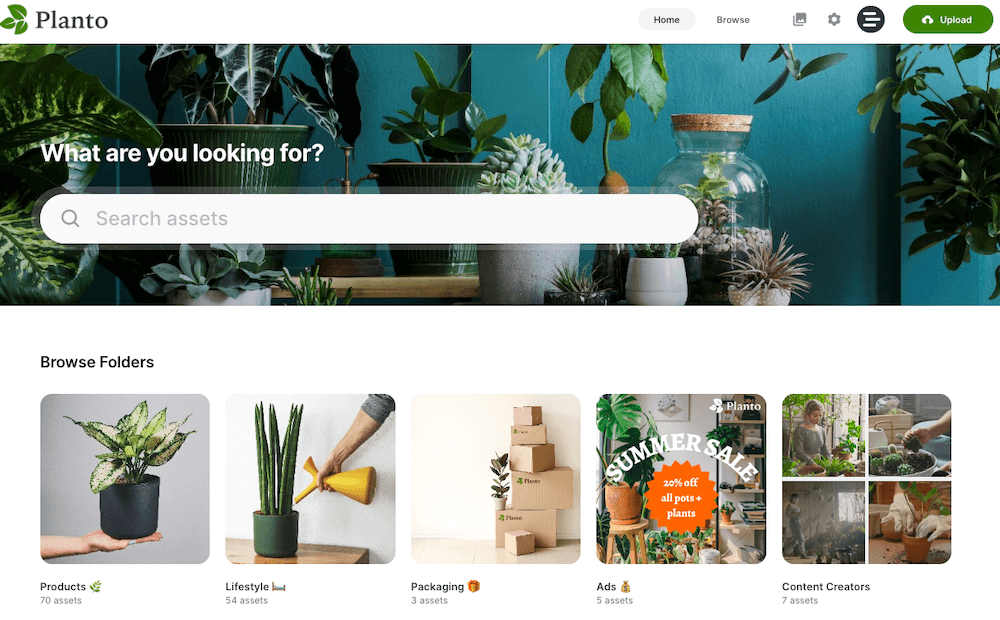
Dropbox lacks the key features you need for visual content management. For instance, you can't search for the content of an image in Dropbox. You have to remember the name of the file or spend ages scrolling through endless thumbnails.
Seriously, how are you supposed to find the right brand asset in all of that stuff? Luckily, there’s a better way to organise your visual content: introducing Dash—that’s us.
Dash is a digital asset management software for ecommerce brands. This means it is built for storing, sharing and deploying all types of visual assets.
Dash’s advanced photo management features distinguish it from tools like Dropbox and Google Drive. For example, it automatically scans and assigns searchable tags to images so you can find them quickly. And it has a user-friendly interface that means you can jump in and understand how to use the tool right out of the box.
.png)
Dash’s user interface is also designed to make your visual content shine. It displays your content with beautiful image previews, not boring, generic thumbnails. Take a look at COAT Paint’s Dash — it looks like an aesthetically-pleasing Instagram feed 😍.
.avif)
What’s more, you don’t need file names to find images saved in Dash because it lets you search for the actual content of the image. Say you’re looking for the image of a chair, but you can’t remember the file name; simply search for “chair” in Dash, and it will show you all the images that match the description. That’s way better than racking your brain to remember the exact way you saved an image in Dropbox.
.png)
That’s not all. You’ll get a ton of cool features that do your visual content justice, like:
- The ability to download your visual content in different sizes and file types like JPEGs, PNGs, and WebP.
- Seamless integrations with the tools you already use for your business, like Shopify, WordPress, Hootsuite and Figma
- Set expiry dates and add usage rights to your images for better brand control
- Portals for sharing content with agencies and resellers. With unlimited access to your files, they don't have to bother you every time. 😅
Dash’s pricing starts at £99/$139 per month for all features and unlimited users. Considering all the cool stuff you can do with Dash and how much time it saves you, we think this is a steal. 😉
Read our mega comparison guide to see how Dash and Dropbox pit against each other.
2. Google Drive: For file management

Google Drive and Dropbox are two peas in a pod. You can receive, share and organise documents quickly in Drive, just like in Dropbox.
However, Google Drive outshines Dropbox in two areas: storage and synchronisation. Drive’s free plan offers up to 15 GB of storage limit compared to only 2 GB in Dropbox. This is ideal for solopreneurs generating pockets of data but cannot afford a paid cloud storage system for their business.
Also, Google Drive automatically stores data from other Google Workspace tools like Meet, Gmail and Google Docs. This means if your business runs on Workspace, you won’t spend time downloading and uploading files to your storage system manually. Think about how much more efficient your business will be if you’re not wasting time on mundane tasks like manual file management.
Google Drive also lets you:
- Share files with external collaborators
- Integrate your Google workspace with apps like Trello and Slack
- Sync files across internet-enabled devices including mobile devices
- Secure file backups
- Use two-factor authentication to give your team advanced security options
However, like Dropbox, Google Drive’s folder architecture isn’t built for visual content management. So, you’re better off using a tool like Dash to organise and share images and videos. Read our Google Drive vs DAM article to see how Dash compares to Drive for digital asset management.
Regarding pricing, Google Drive offers several plans starting at $6 per user per month for a basic plan. Its premium plans start at $9.99 per month.
3. Milanote: For project management
.png)
Milanote is a visual collaboration tool that lets you present ideas and concepts in a creative way. It has a board-based interface where you can create multiple boards to represent different projects or topics. Each board acts as a canvas for collecting and arranging your ideas.
Let's say you're working on a new design for your product. You can create a visual representation of the different concepts in Milanotes, add your designer to the board and collaborate with them in real time. It's a faster way to work on creative projects.
Milanote has more advanced features like:
- Customisable templates for project planning, content creation and more
- A swipe file for saving important content and personal files
- Drag and drop interface for flexible file management
Milanote offers a free plan. It also has a team plan starting at $49 per month for up to ten users with an unlimited storage limit.
4. WeTransfer: For file sharing
.png)
Dropbox combines file sharing with many other features—like offline storage and integrations—which is great 👍! But sometimes, you just need a simple way to share files without dealing with the complications and costs associated with additional features. WeTransfer can help here.
WeTransfer lets you share files of up to 2 gigabytes in size for free and up to 200 gigabytes of data with a paid plan. You can share your files via email or a simple download link.
To keep your data safe, WeTransfer offers advanced features like:
- Data encryption
- Passwords for secure file sharing
- File customisation like branding and logos
- Shared workspace for file management
However, note that WeTransfer isn’t designed to replace a full file management system, so don’t use it as one. It can help you send, receive and track files, but that’s where it ends. You’ll need a proper cloud storage system like Dropbox or Google Drive for other functions. Even better, you can use Dash to create public Portals and share hundreds of files with external teams like freelancers or the press.
In terms of pricing, WeTransfer basic plan costs $12 per user per month. And the premium plan costs $19 per user per month.
💡 For more software tools, check out of article about WeTransfer alternatives.
5. Document360: For knowledge base management

A knowledge base is where people (employees or customers) go to find educational information about your product or organisation. The information in a knowledge base is categorised and searchable, making it easy for anyone to find relevant content.
Using Dropbox as your knowledge base can get cumbersome. For instance, you must set up strict permission controls to ensure that only authorised people access certain files. The last thing you want is sensitive data to become publicly available because someone forgot to restrict access to the document.
On top of that, you’ll struggle with tracking and updating documentation on time as the knowledge base grows. Soon enough, your business will get overwhelmed with outdated information. This is where tools like Document360 come in.
Document360 lets you build a self-help content library for your business without writing a single line of code. You can create, manage, and publish documentation for your products, services, and processes in one place. This is a more streamlined setup than organising your knowledge base content into Dropbox folders.
With Document360, you get:
- AI-powered search to help users find content quickly
- Platform customisations to improve branding
- Integration with analytics and customer management software like Segment and Intercom.
You can start with a free account and upgrade to a business plan for $399 per project/month as your business scales. Enterprise users can subscribe to the premium plan for $599 per project/month (billed annually).
6. Slite: For project management

If Notion (a popular digital workspace for creating databases) had a cool sibling, they would look like Slite 😎.
You can import dashboards from your project management tools—including Asana and Airtable—into Slite and monitor everything from one central place.
It also has an in-app chat tool called Discussions. Instead of discussing important projects in Slack, where messages might get buried in endless threads, use Slite Discussions to request feedback and directly assign task deadlines to project stakeholders.
But that’s not all. Here are some other cool stuff you can do with Slite:
- Streamline documents with Slite Collections
- Use Slite AI to find answers and relevant files quickly
- Embed forms, whiteboards, spreadsheets and more into Slite documents
What’s more, you can get started with Slite for free. Upgrading to the standard plan costs only $10 per user per month while the premium plan costs $12.50 per user per month.
7. BambooHR: For employee directories

As a small company, you can save your employees’ details in Dropbox. But as your team grows, you’ll need a more organised system for managing employee information so that nothing gets lost in the shuffle. BambooHR’s employee directory can help here.
The employee directory in BambooHR is a searchable database of all employees in the company, including their contact information, job title, department, and location. Employees can view the directory to find their teammates' contact information, learn about the company's org structure, and get an overview of who works in different departments.
Other features of BambooHR include:
- Automatic out-of-office notifications for employees
- Search filters for granular results
- In-app calling and messaging features
You’ll need to request a custom quote to get BambooHR’s pricing plans.
8. iCloud Drive: For secure cloud storage

If you use an iPhone or any other Apple device, then you already know and use iCloud Drive. It's where Apple devices organise and store your data. But for those who aren't familiar, let's explain how this cloud storage system works.
iCloud Drive is a file synchronisation and popular cloud storage service provided by Apple Inc. It allows users to store files, documents and other data in the cloud and access them from various Apple devices, including Mac computers, iPhones, iPads, and the like. iCloud Drive is tightly integrated with the Apple ecosystem and offers seamless file syncing and sharing capabilities across devices. Additionally, iCloud Drive offers unlimited storage space for users who need expansive and flexible storage solutions.
iCloud Drive features include:
- File versioning so you can always revert to a previous version if necessary.
- File recovery so you can recover deleted files for up to 30 days
- File encryption so your files are protected from unauthorised access.
- Cross-platform support so you can access your iCloud from Windows.
iCloud Drive provides users with a certain amount of free storage space, typically 5 GB, which can be used to store files, folders, and other data. If you need more storage, you can purchase a plan that starts at $0.99/month for 50GB. For enterprise storage needs, you can opt for the 2TB storage plan for $9.99 per month.
9. Microsoft OneDrive: For seamless integration with Microsoft Office

Microsoft One Drive is Microsoft’s cloud-storage solution. It’s a great choice if your business already uses the Microsoft Office suite like Microsoft Word, Excel and PowerPoint.
You’ll be able to access, edit and collaborate on files from anywhere - ideal for businesses with multiple teams all around the world.
OneDrive’s pricing plans start at $1.99 per month for 100GB of storage, with additional options available for businesses needing more storage space.
10. pCloud: For lifetime storage options

Looking for a long-term cloud storage solution? pCloud might be the answer. This cloud storage service offers up to 10GB of free storage space and a lifetime subscription option - meaning you pay once and get storage for life.
With pCloud, you can store, share, and access your files from any device. Its user-friendly interface and mobile apps make it easy to manage your files on-the-go. Whether you’re storing documents, photos, or videos, pCloud offers a reliable and secure cloud storage service.
Pricing for pCloud’s lifetime plans starts at $175 for 500GB of storage, with other options available depending on your storage needs.
Which tool should I pick for file management?
Now you’ve seen some alternatives to Dropbox—what are you going to choose? The tool you choose depends on your file management needs. If you’re looking for a way to organise documents, then Dropbox or other cloud storage providers like Google Drive or iCloud can work for you.
And if you need an effective way to organise creative for your ecommerce business, there’s no better tool for that than Dash. You can add custom tags to your content so they are easy to find, and deploy images and videos in a few clicks. Pricing starts at $99/£139 per month and you’ll get unlimited users, all features and secure storage for your visual content. You can also save 10% by signing up to a yearly subscription.
Worried about moving thousands of creative assets from Dropbox to Dash? Not to worry — we’ve created a simple guide showing you how to migrate assets from Dropbox to Dash fast. And our team is always available to help if you get stuck at any point. Still have doubts? Try Dash for yourself with a 14-day free trial—no strings attached.



